Navigation: Teller System > Transactions > Loan Transactions > Loan Transaction Codes >
Tran Code 0082, Order Loan Coupons
This transaction allows you to order loan coupons through CIM GOLDTeller. Loan coupons are originally sent to the borrower when the loan is originated. However, you can use this transaction to order additional coupons for the borrower. Loan coupons can be sent on a yearly basis or whenever the interest rate on a loan is changed. Coupons are set up to automatically be ordered according to the Coupon/Bill Code and Coupon Bill/Cycle fields on the Loans > Account Information > Additional Loan Fields screen. However, you can also use this transaction to manually order coupons for an individual account.
See the following example of this transaction in CIM GOLDTeller:
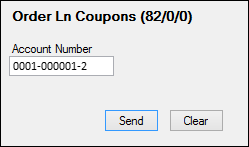
After this transaction is successfully run, the system places "100" (coupons ordered) in the Action Code field on the Actions, Holds Event Letters screen for that account.
When coupons are ordered using GOLDPoint Systems-generated coupons, they are sent to your institution, and then you send them to your borrowers. Additionally, the Miscellaneous Parameter field on the Coupons Ordered Report (FPSRP022) must be set up to create the annual coupon run.
If you use a third-party vendor, the system sends the third-party a transmission after this transaction is run, and then they send your borrowers the coupons. Update option 57, "Process Coupon Request," controls when coupon transmissions are generated. This can be daily, weekly, monthly, or whenever your institution wants to send the transmission to the coupon vendor. Update option 57 is maintained by your GOLDPoint Systems account manager.
Two reports are available that show which accounts were included in the coupon ordering:
•Coupons Ordered Report (FPSRP022) - For GOLDPoint Systems-generated coupons
•Coupons Ordered for 3rd Party Vendors Report (FPSRP063) - For third-party coupons
The account must be set up to receive coupons as indicated on the Coupon/Bill Code field on the Loans > Account Information > Additional Loan Fields screen. That field must be set to a coupon code, such as one of the following:
1, 2, 3, 4, 12, 14, 15, 16, 17 - GOLDPoint Systems coupons
06 - Rocky Mountain Tape (third-party vendor)
07 - Deluxe Check Printers Tape (third-party vendor)
08 - Payment Technology Tape (third-party vendor)
09 - National Computer Print Tape (third-party vendor)
13 - Cummings/Allison (third-party vendor)
If the account is not set up with one of the above codes, you will receive the following error message after trying to process this transaction:
![]()
If the transaction successfully processed, the following message is displayed:
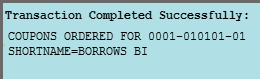
The account cannot be set up with automatic payments. If the account does have automatic payments, you will receive an error message when you try running this transaction.
| Did you know you can print coupons directly from CIM GOLD instantly for specific loans? To learn more, see the Coupon Format Setup Screen. This requires an institution option be set up, as well as creating a template for your coupons. You will need to send in a work order to take advantage of this feature. |