Navigation: Teller System > CIM GOLDTeller Overview > CIM GOLDTeller Screen Details > Functions >
![]() Functions menu > Reverse Last Transaction
Functions menu > Reverse Last Transaction
Reverse Last Transaction (<F8>) causes the last transaction performed to appear with the Correction box checked (or not checked, if correcting a correction).
See the following example of the Payment transaction with the Correction box checked.
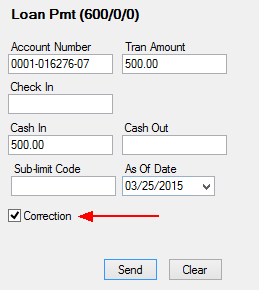
For more information about transactions, see the Running Transactions topic.
See also: Reversing Transactions.