Navigation: Teller System > CIM GOLDTeller Overview > CIM GOLDTeller Screen Details > Functions >
![]() Functions menu > PC Calculate Check Digit
Functions menu > PC Calculate Check Digit
The check digit is required when running a transaction. It is automatically entered by the system when running transactions. When you select "PC Calculate Check Digit" from the Function menu, the system calculates a check digit based on the office and account number, as shown below:
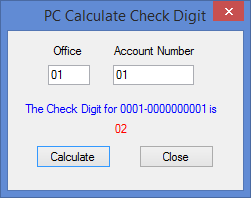
CIM GOLDTeller stores how check digits are calculated on the Functions > Administrator Options > PC Institution Settings screen > Institution Options tab. This information is just for your reference.