Navigation: Teller System > CIM GOLDTeller Overview > CIM GOLDTeller Screen Details > Functions >
![]() Functions menu > Notice of Delayed Availability
Functions menu > Notice of Delayed Availability
This function allows the manual printing of the Availability Form. The notice informs the customer that the check(s) deposited will not be available until a certain time designated by your institution. This notice is required by the Federal Reserve under the following circumstances:
•Accounts that have been overdrawn excessively
•Checks deposited in one day exceed $5,000
•Check is deposited into a new account
•An emergency, such as failure of computer equipment, has occurred.
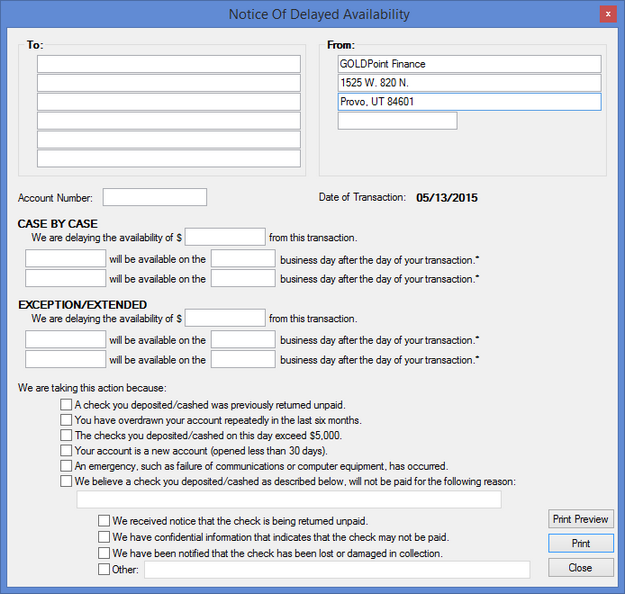
Transactions with Uncollected Funds Holds will automatically cause the Notice of Delayed Availability dialog box to be shown. The dialog box will be shown after the deposit transaction has been processed and receipts have been printed. All fields on the notice, except the Account Number and Date, can be file maintained.
The TO: box is filled with the standard mailing label information used for statements and forms.
The FROM: box is filled with the PC institution Option information for the CTR Form.
The Amount and Day fields are filled using your intuition’s uncollected funds rules.
The following options apply to the Notice of Delayed Availability:
•Institution option NHEX: Prints only the Exception/Extended section of the notice.
•Institution option PNDA: Prints both the case-by-case and Exception/Extended sections of the notice.
•Institution option NHEX and PNDA: Prints the notice only for transactions run with Exception/Extended uncollected funds.