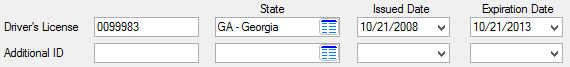Navigation: Customer Relationship Management Screens > Households Screen > Names tab > Detailed Personal Information tab >
ID fields
Entry: System, alphanumeric
F/M: Yes
Mnemonic: NDLIC#, NDID2#, NDLIST, NDDLP2
Screen: Customer Relationship Management > Households > Names > Detailed Personal Information tab
Use the Driver's License and/or Additional ID fields to indicate the ID number(s) used as reference on the account of the household member being created/edited. Examples of Additional ID types include passports and birth certificates.
Once an ID number is specified, indicate further information about the household member's ID in the State, Issued Date, and Expiration Date fields.