Navigation: Customer Relationship Management Screens > Households Screen > Addresses tab >
Alternate Address field group
Use this field group to view and edit information about an alternate address where correspondence for the selected household should be sent for a specific part of the year.
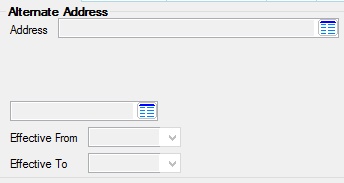
The fields in this field group are as follows:
Address |
Use this field to indicate the alternate address. The address must have been set up for the selected household on this tab before it can be selected in this field. |
State |
This field automatically displays the State and Zip code of the address selected in the Address field above. |
Effective From/To |
Use these fields to indicate a range of dates during which correspondence for the household should be sent to the address indicated in the Address field. The system will automatically change mailing address information on account correspondence during this range. |