Navigation: GOLD Services Screens > Institution Options Screen >
Use the OFAC tab of the GOLD Services > Institution Options screen to set Office of Foreign Asset Control (OFAC) settings at your institution. For more information about OFAC and how it functions in CIM GOLD, see help for the OFAC Search screen in the Miscellaneous system.
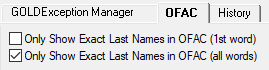
GOLD Services > Institution Options Screen > OFAC Tab
Mark one of the two checkbox fields available on this tab. Whatever option is set will be used for all of your institution's OFAC screening.
•If Only Show Exact Last Names in OFAC (1st Word) is marked (OOOFL1), an individual will not be matched in OFAC searches if the first word of the customer's last name is not identical to the first word of the sanctioned last name. For example, if the sanctioned last name is "Santo Domingo," check this box to ignore "San Domingo." This option is ignored when the customer name may be either an individual or an entity, or when the sanctioned name is not an individual.
•If Only Show Exact Last Names in OFAC (All Words) is marked (OOOFLA), an individual will not be matched if the entire customer's last name is not identical to the entire sanctioned last name. For example, if the sanctioned last name is "de Groot," check this field to ignore the name "Van de Groot."