Navigation: GOLD Services Screens > GOLD ExceptionManager Screen Group >
The GOLD Services > GOLD ExceptionManager > Notification of Change screen is used to pass corrected ACH transaction information back to the originator through the Federal Reserve. This screen mainly consists of a list which displays all notifications of change (NOCs) that have been created in GOLD ExceptionManager (GEM) over the last 60 days.
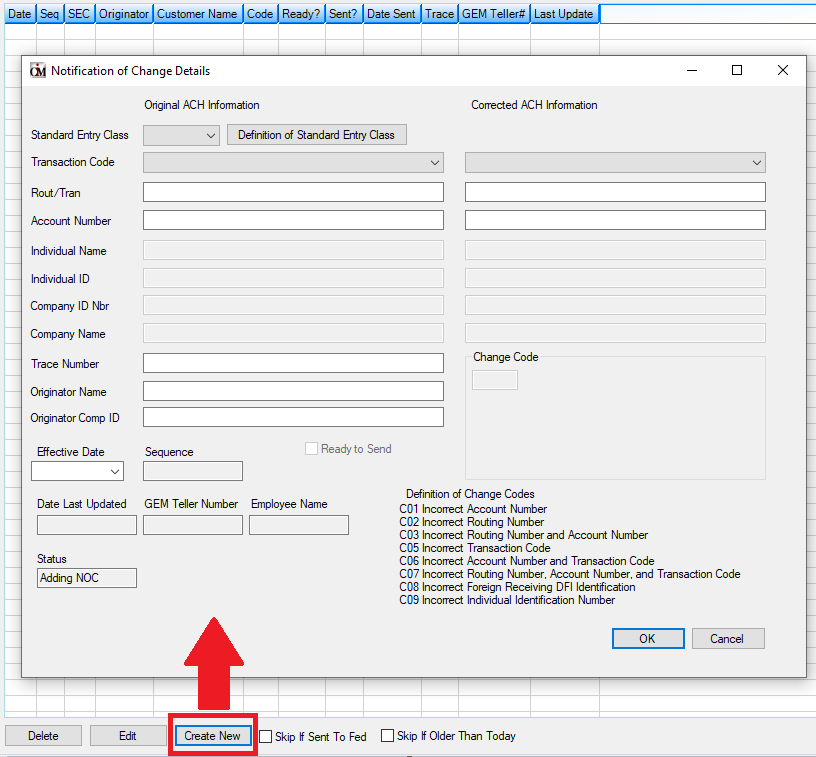
GOLD Services > GOLD ExceptionManager > Notification of Change Screen
The main list view can be filtered with the two checkbox fields at the bottom of this screen:
•Click Skip If Sent To Fed box to display only NOCs that have not been sent to the Federal Reserve from the past 60 days.
•Click Skip If Older Than Today to display only NOC records for the current day.
To create a new NOC, click <Create New> to open the Notification of Change Details dialog (as shown in the example screenshot above). To make changes to an existing NOC (if it hasn't already been sent to the Federal Reserve), select the NOC in the main list and click <Edit> to open the Notification of Change Details dialog. See the linked help for more information about using this dialog to serve the main purposes of this screen.
In order to use this screen, your institution must subscribe to it on the Security > Subscribe To Mini-Applications screen. |