Navigation: GOLD Services > GOLD Services Screens > General Ledger Screen Group >
The External Postings screen is used for the assignment of General Ledger account numbers used when posting amounts that are associated with external events, such as rejected ACH items, rejected proof items, and federal inclearing items. External postings that have "proof" in the description are only available to those institutions using a Proof of Deposit system. Essentially, the External Postings screen allows your institution to build G/L offsets for external event postings.
External Event Numbers
Each possible external event is given a number by GOLDPoint Systems. The following chart describes the external event numbers currently available on the Autopost system.
Event |
Event Description |
TORC Code |
Description |
|---|---|---|---|
1 |
Total ACH items |
305 |
|
2 |
Rejected ACH items |
305 |
|
3 |
Total inclearing items (tran code 1130-00) |
306 |
Inclearing checks from the Federal Reserve Bank (FRB) or a third-party processor will be assigned transaction code 1130-00 and is normally posted to the FRB account or corresponding bank account. |
4 |
Rejected inclearing items |
306 |
Rejected Inclearing Items Clearing account |
5 |
Rejected proof items |
307 |
|
6 |
Unresolved proof items |
307 |
|
7 |
Proof checks not on us |
307 |
|
8 |
Total check charges-ACH |
309 |
|
9 |
Rejected check charges-ACH |
309 |
|
10 |
Total batch ATM items |
314 |
|
11 |
Rejected batch ATM items |
314 |
|
12 |
Total batch pos items |
316 |
|
13 |
Rejected batch pos items |
316 |
|
14 |
Proof loan reject items |
7 |
|
15 |
Total batch debit card items |
366 |
|
16 |
Rejected batch debit card items |
366 |
|
17 |
Total line-of-credit checks |
82 |
|
18 |
Rejected line-of-credit checks |
82 |
|
19 |
Total ACH loan transactions |
39 |
|
20 |
Rejected ACH loan transactions |
39 |
|
21 |
Total merchant capture |
387 |
|
22 |
Rejected merchant capture |
387 |
|
23 |
Total Loan Lockbox Payments |
387 |
Total third-party loan transactions received via transmission. Normally posts to the Third-Party Clearing account. |
24 |
Rejected Loan Lockbox Payments |
387 |
Rejected third-party loan transactions. Normally posts to the Third-Party ACH Reject account. |
25 |
Total Ext Dep Acct Val (Total External Deposit Account Validation) |
394 |
External ACH Bank account |
26 |
Reject Ext Dep Acct Val (Rejected External Deposit Account Validation) |
394 |
Rejected External Deposit account Validation G/L |
27 |
Total On-Us Checks (tran code 1130-06) |
306 |
On-Us inclearing checks sent to GOLDPoint Systems by an institution in an export file will be assigned transaction code 1130-06 and normally posts to the Checks Deposited Clearing account. |
28 |
Rejected On-Us Checks (tran code 1130-06) |
306 |
Rejected On-Us Checks Clearing account |
35 |
Total Remote Deposits |
397 |
Generally posts to external bank accounts |
36 |
Rejected Remote Deposits |
397 |
Generally posts to remote deposit reject accounts |
Accessing the Screen
The General Ledger External Events screen is accessed in CIM GOLD under GOLD Services > General Ledger. The following is an example of this screen:
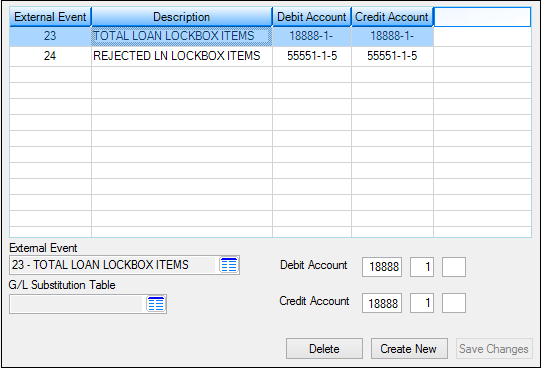
GOLD Services > General Ledger > External Postings Screen
For information on each of the fields on this screen, see External Postings Field Descriptions.
You can delete an external event for your institution by selecting it from the list view and then clicking <Delete>. When you delete an external event record, the event number is not actually deleted, only the G/L accounts associated with it. That event number will no longer appear in the list view because it is no longer set up for your institution. You can set up the external event again later, as described in the following fields.
To create a new external event record for your institution:
1.Click <Create New>.
2.Click the list icon ![]() in the External Event field. A list of available external events appears.
in the External Event field. A list of available external events appears.
3.Select the external event you want to add from this list.
4.In the Debit Account field, enter the General Ledger account number that will be associated with this external event when a debit for this external event takes place.
5.In the Credit Account field, enter the General Ledger account number that will be associated with this external event when a credit for this external event takes place.
6.Click <Save Changes>. The external event will be displayed in the list view above.
|
Note: If the General Ledger account numbers entered in the Credit Account or Debit Account fields are not valid or active, an error provider |
|---|
See also:
General Ledger Autopost Overview
|
Record Identification: The fields on this screen are stored in the FPGE record (General Ledger External Posting). You can run reports for this record through GOLDMiner or GOLDWriter. See FPGE in the Mnemonic Dictionary for a list of all available fields in this record. Also see field descriptions in this help manual for mnemonics to include in reports. |
|---|
In order to use this screen, your institution must:
•Subscribe to it on the Security > Subscribe To Mini-Applications screen.
•Set up employees and/or profiles with either Inquire (read-only) or Maintain (edit) security for it on the CIM GOLD tab of the Security > Setup screen. |