Navigation: CIM GOLD What's New > What's New in Version 7.20.3 >
Enhancement |
Description |
||||||||||||||||
|---|---|---|---|---|---|---|---|---|---|---|---|---|---|---|---|---|---|
New Pay-by-Text Options for Solutions by Text
CMP: 14564
CIM GOLD version 7.20.3
Note: This release is for a specific institution. |
We have added a new option for texting via third-party Solutions by Text for an institution. This new Send Follow-up Pay-by-Text After XX Hours option enables the system to send a follow-up text to a customer if a response has not been received within the set time limit. For example:
1.The institution sends the customer a reminder text letting them know that they have a payment due and asks them if they want to pay right now by responding with "PAY". 2.The customer texts "PAY" back. 3.When the "PAY" text is received, the program looks to see if a default payment account is set up. 4.The system responds based on whether a default account is found: a.If a default account is found: i.A text is sent that includes the last four digits of the account, the type of account (bank, Visa, Mastercard, etc.), and the amount of the payment. ii.The text asks the customer to confirm the payment by texting "CONFIRM". iii.The customer texts "CONFIRM", and the system uses the default payment method to process the payment for the amount due. iv.If a "PAY" text is received but the "CONFIRM" text is not received within the specified number of hours in the Send Follow-up Pay-by-Text After XX Hours option, a follow-up text is sent asking the customer to confirm. Note: Only one follow-up text will be sent. b.If a default account is not found: i.A text is sent giving the customer the opportunity to go online to make the payment directly, to set up a stored payment method, or to select a default payment method from a list of stored payment methods.
The default number of hours for the Send Follow-up Pay-by-Text After XX Hours option is 0. The maximum number of hours is 99. Note: If the number of hours is set to 0, no follow-up text is sent.
In addition, we have set up numerous Notification templates to be used for this new Pay-by-Text functionality. These templates include:
We have also added the ability to set a default payment account using the External Accounts and Card Profiles screens (see below). Only one account can be selected as the default payment account, either an account from the list of external accounts or card profiles. Note: A default payment account does not have to be selected but if a default account is not selected, a text is sent giving the customer the opportunity to go online to make the payment directly, to set up a stored payment method, or to select a default payment method from a list of stored payment methods, as described above. |
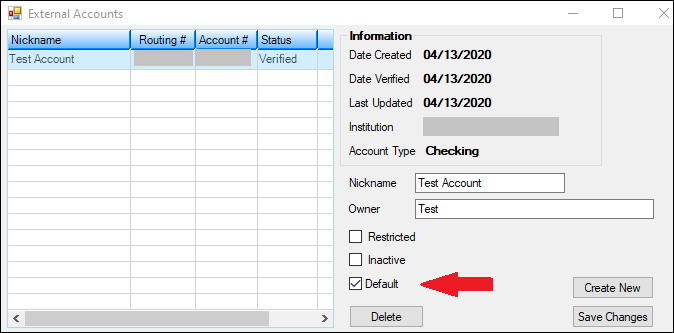
New Default Checkbox on the External Accounts Screen
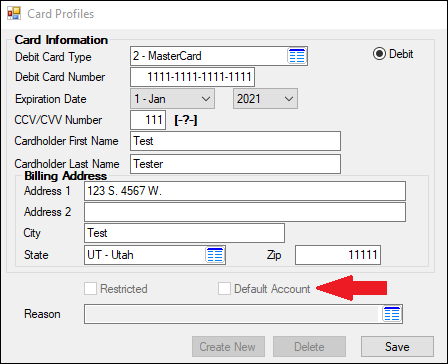
New Default Account Checkbox on the Card Profiles Screen
Enhancement |
Description |
|---|---|
New Pay-by-Text Options for Solutions by Text (Continued) |
We have added several new options to enable this pay-by-text option for Solutions by Text that your GOLDPoint Systems account manager can set up for you. These options are found on the GOLDPoint Systems > EZPay IMAC Table > Pay by Text tab that only your GPS account manager has access to.
1.Use Default Payment Profile (EZUDPP): This option is used to indicate whether the institution will be able to use default payment accounts for Pay-by-Text payments.
2.Wait Time to Send Confirmation (EZWTCT): This option is used to indicate the number of hours the system will wait after receiving a payment request text before sending the customer a confirmation request text.
3.Confirmation Expires After (Hours) (EZCEXH): This option is used to indicate the number of hours the confirmation request text will be available for the customer to respond to. When this time period runs out, the system will send one follow-up text asking the customer to confirm the payment again. If a confirmation text is not received, the payment will not be processed.
For more information on the Core Services (Host) portion of this release, see Pay-By-Text Options Added to EZPay (CMP 14524) in DocsOnWeb.
Note: This release is for a specific institution.
If you are interested in similar programming for your institution, please contact your GOLDPoint Systems account manager. |