Navigation: CIM GOLD What's New > What's New in Version 7.9.12 >
Enhancement |
Description |
|---|---|
EZPay Additional Principal Display Change
CMP: 13870
CIM GOLD version 7.9.12 |
In CIM GOLD version 7.9.3 we advertised that we now allow more regular recurring payments, such as making smaller weekly payments that add up to a full payment every loan monthly frequency. (See the Multiple Payments for Loan Frequency Now Available topic in CIM GOLD version 7.9.3.)
When we made that change, we also adjusted the recurring payment message that appears near the top of the EZPay screen to include when the recurring payment takes place (e.g., monthly, weekly, bi-monthly). Because of this, any additional principal that may have been included in the payment transaction could not fit on that message. We removed the Additional Principal amount from the message, as shown in Figure 1 below, and instead, added it to the payment Amount reflected.
However, for institutions still using the automatic loan payment record (institution option FPRA is not on; just one institution), the additional principal was not included in that message line; just the regular payment amount. This was just cosmetic. The additional principal was being pulled by the system, along with the recurring payment, each frequency. It was just the message line that wasn't displaying correctly.
This has been corrected in this version of CIM GOLD. The following examples may help clarify this issue. Remember: This error only showed if your institution used the legacy automatic payments and not the recurring payment record (FPRA). |
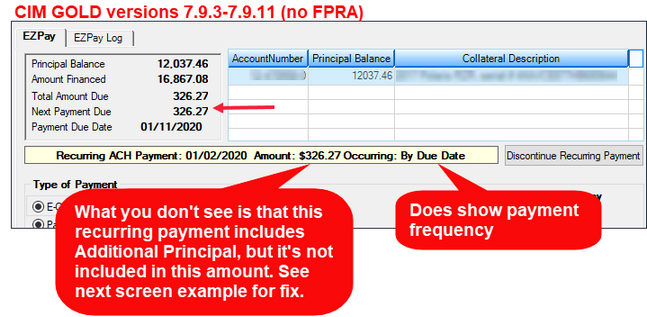
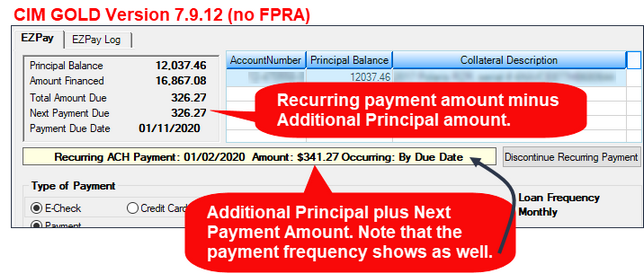
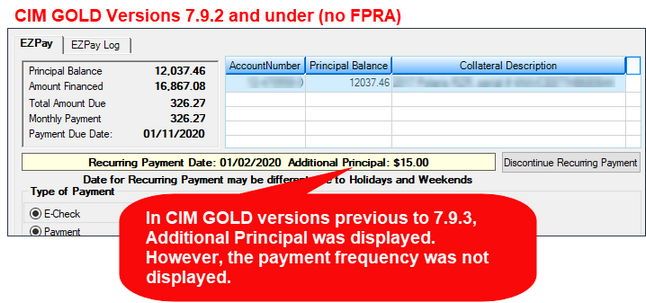
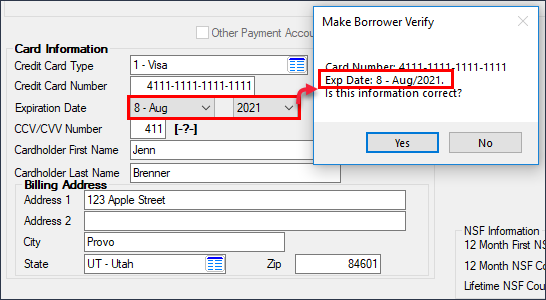
Loans > Transactions > EZPay Screen for Card Payments
Enhancement |
Description |
|---|---|
Securitization File Format Warning
CMP: 13871
CIM GOLD version 7.9.12 |
If you attempt to upload an incorrectly formatted file to the Loans > Investor Reporting > Securitization screen, the system will now show an error message and tell you to click the <Example File> button to view an example of a correctly formatted file.
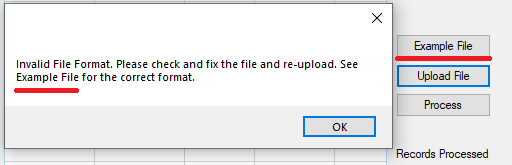 |