Navigation: CIM GOLD What's New > What's New in Version 7.9.10 >
Enhancement |
Description |
|---|---|
Check Reconciliation Fix
CMPs: 5474 Work Order: 42762
CIM GOLD Version 7.9.10 |
Users were experiencing issues in Check Reconciliation where bad check data caused CIM GOLD to display error messages and shutdown if selected in the GOLD Services > Check Reconciliation > Check Detail list. These bad check numbers also caused error messages and shutdowns if they were included in a search on that screen.
It was discovered that these error messages and shutdowns were caused by the Payee Number field on that screen (CRCKRF) having bad check data. Programming has been added to CIM GOLD to display information in the Payee Number field and prevent shutdowns if a bad check number is selected or searched on that screen. |
Update to Teller Number when Printing Funding Checks from CIM GOLD
CMPs: 11779, 11949
CIM GOLD Version 7.9.10
|
We have updated the teller number that shows in Check Reconciliation (under GOLD Services > Check Reconciliation > Check Detail) when users print funding checks from the Checks screen (under Loans > Check Printing).
Previously, when users would print funding checks from the Checks screen, Check Reconciliation would reflect teller number 999999999 as the person who printed the check.
This has been updated, and now the user number of the person who printed the checks will be displayed in the Last Updated By field, as shown below.
This will help when researching check printing issues. |
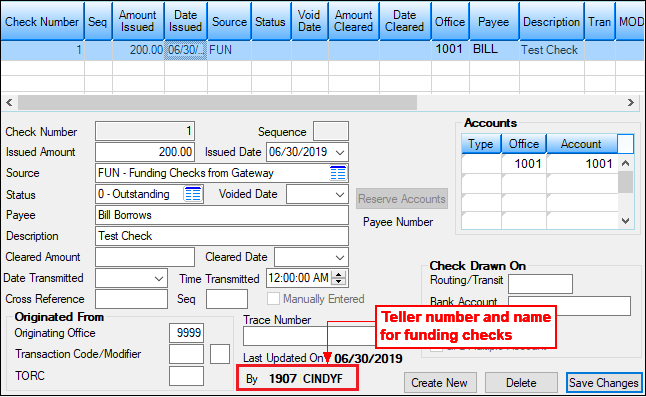
GOLD Services > Check Reconciliation > Check Detail Screen