Navigation: CIM GOLD What's New > What's New in Version 7.20.9 >
Enhancement |
Description |
|---|---|
Commercial Analysis Screens Moved to CIM
CMP: 3478
CIM GOLD version 7.20.9 |
Two new screens have been ported over from GOLDVision to CIM GOLD in order to handle set up and file maintenance for fees/charges on commercial analysis accounts. These new screens are the Deposits > Definitions > Commercial Analysis Defaults and Commercial Analysis Estimate screens.
The Defaults screen is used to set up analysis default numbers as a basis for service charge analysis. The Estimate screen is used to calculate the estimated analysis for new commercial accounts. Follow the links above for more information about the function of these screens. |
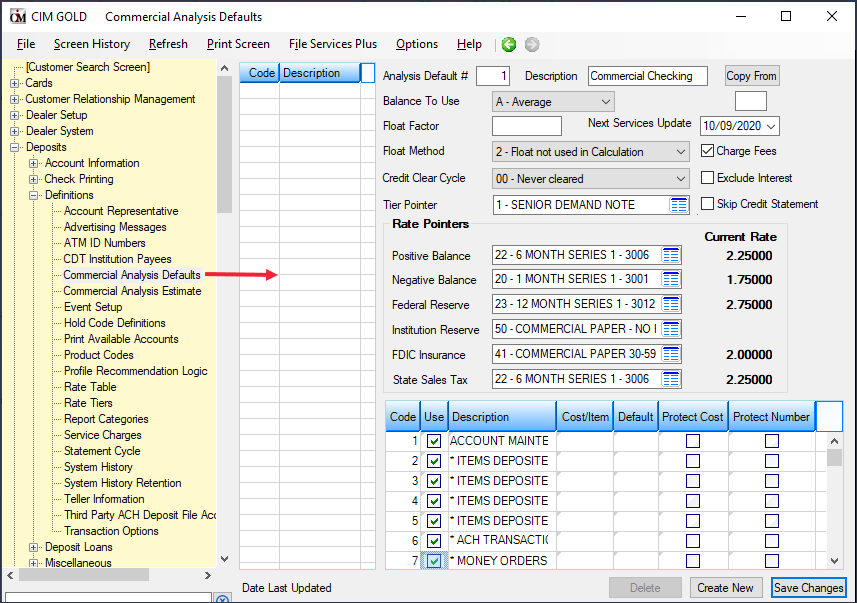
Deposits > Definitions > Commercial Analysis Defaults Screen
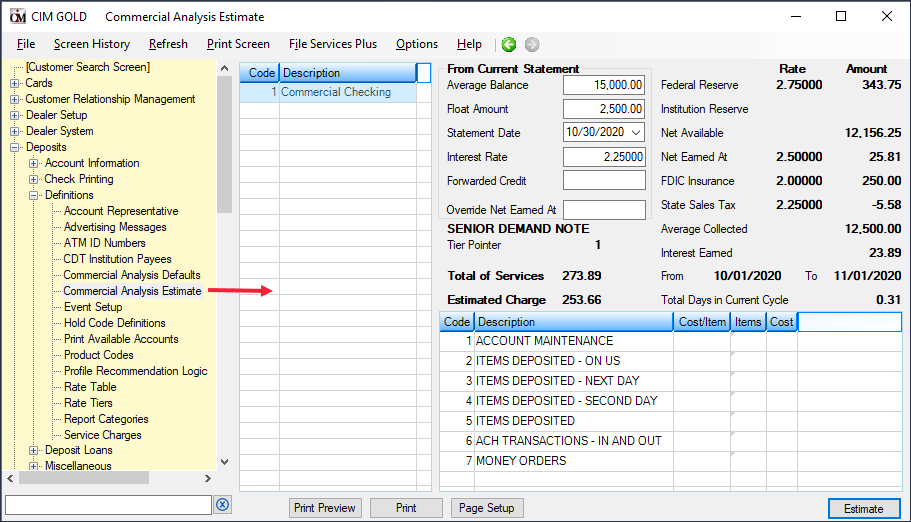
Deposits > Definitions > Commercial Analysis Estimate Screen