Navigation: CIM GOLD What's New > What's New in Version 7.21.3 >
Enhancement |
Description |
||
|---|---|---|---|
New Approval Expiration Option
CMP: 11874 Work Order: 56114 Institution: 328 |
We have added a new option to the Dealer System. This new option enables you to make the Approval Expiration field file maintainable for dealers with a Temporary Approval status by users with proper field-level security. This allows employees with proper field-level security to manually select the date when the temporary approval will expire and to update this date as needed. The Approval Expiration field appears on the Dealer System > Dealers screen (as shown below). Note: The Approval Expiration field only accepts dates in the future.
Note: This option has been set up for a specific institution (328). If you are interested in using this new option, please contact your GOLDPoint Systems account manager.
|
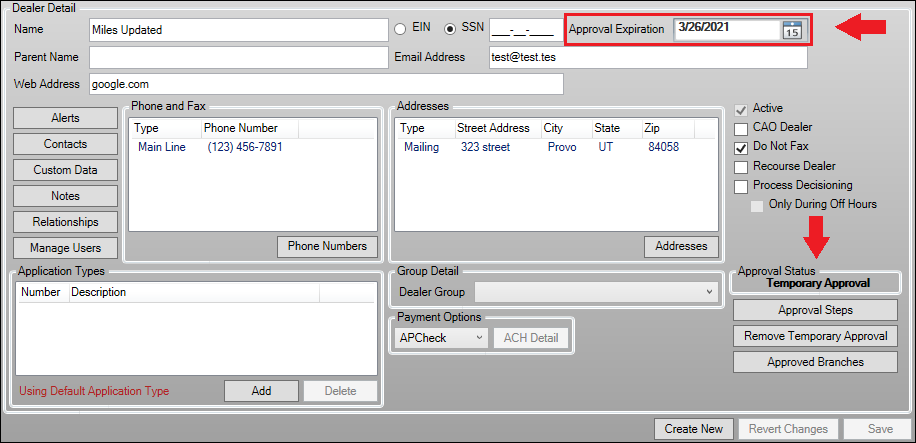
Approval Expiration Field on the Dealer System > Dealers Screen