Navigation: CIM GOLD What's New > What's New in Version 7.20.4 >
Enhancement |
Description |
|---|---|
Salary Field Now Available for File Maintenance
CMP: 15318
CIM GOLD version 7.20.4 |
Before this version of CIM GOLD, the Salary field (NDSALR) was only available for informational purposes on the Personal tab of the Customer Relationship Management > General Information screen, Names tab on the Deposits > Account Information > Account Information screen, or Names tab on the Loans > Account Information > Account Detail screen. The information in this field was set up at origination and wasn't file maintainable in CIM GOLD (it could only be edited in GOLDVision).
Now, the Salary field is available as a file maintainable field at the bottom of the Names tab of the Households screen (under Customer Relationship Management or from the Loans > Marketing and Collections screen > CIF tab, then click the Edit Household Info link). See Figure 1 below.
This field works as a salary pointer of the household member selected in the list at the top of the tab. Enter just the first one-to-three digits of the salary (e.g., 45 for 45,000). Once saved, this information will be reflected as a salary range on the Names tab indicated above (see Figure 2 below).
Important: Do not enter a number higher than 32767 in this field or CIM GOLD will crash after clicking <Save Changes>. Update: CIM GOLD version 7.20.6 updates this field to "Salary Point" and no longer restricts the number to 32767. |
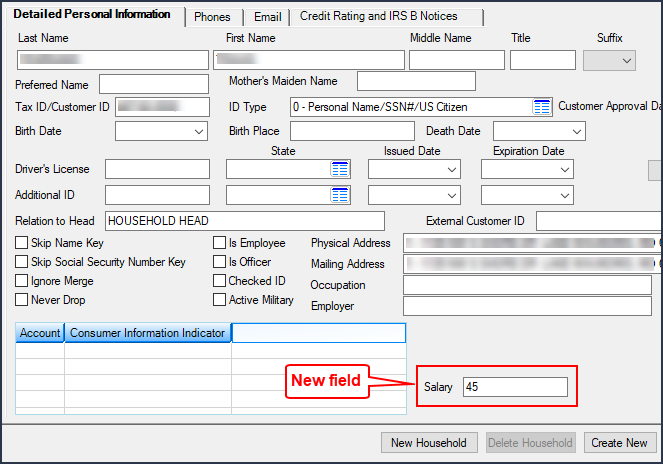
Figure 1: Customer Relationship Management > Households screen
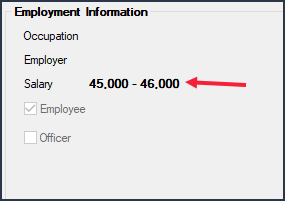
Figure 2: Names Tab on the Loans > Account Information > Account Detail Screen