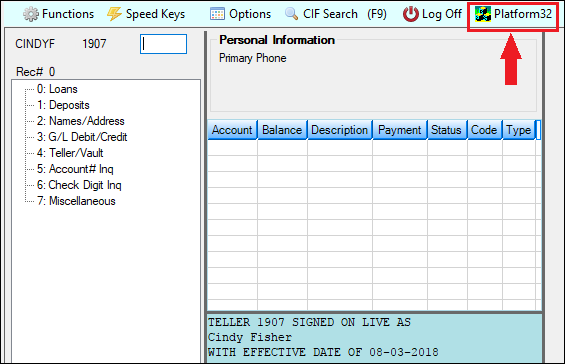Navigation: CIM GOLD What's New > What's New in Version 7.9.3 >
Check Number Required when Payoff includes Overpayments by Check |
Business Accounts Now Show Up in Account Grid View Using CIF Search |
Enhancement |
Description |
|---|---|
Check Number Required when Payoff includes Overpayments by Check
CMP: 8064, 8144, 8156 Work Order: 52003
CIM GOLD Version 7.9.1 and 7.9.3 |
We have updated the Payoff and CIM GOLDTeller system to require a check number before the system can print checks for overpayments during Payoff (tran code 580). An error message will be displayed if users do not enter a Check Out Number for the overpayment check (see example below). Once users enter a Check Out Number in the applicable field, the transaction can process.
Note: If your institution uses the Next Available Check Number option (UNAC), users are not required to enter the Check Out Number, as the system will automatically enter it for them on the final step of printing the check on the Check Writer screen. The Check Out Number will display "0" on the Post Payoff tab, but on the Check Writer screen, it will show the next available check number. |
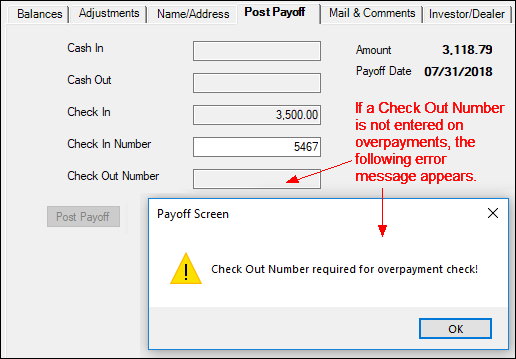
Loans > Payoff Screen
Enhancement |
Description |
|---|---|
New Options for Faster CIM GOLDTeller Logon
CMP: 7900, 7972
CIM GOLD Version 7.9.1
|
We have created some new programming that will speed up your logon process.
First, we created a new option under the Options > User Preferences screen on the main CIM GOLD menu. If you do not select this new option, Validate Teller Database Paths, the system will skip validating the DB4 paths during CIM GOLDTeller startup. See the following example of this option on the User Preferences screen. Users will instantly know if the DB4 path isn’t working, because they’ll get an error that the system can’t find the DB4 path. The system does not need to validate the path on startup.
We have also eliminated unnecessary calls in GOLDTeller that read through the entire Opers.dat file. When reading journal files for the purpose of deleting old journal files, the system will now use filters to just retrieve the journal record for the current teller.
This enhancement was pushed down to CIM GOLD version 7.8.16 for one institution, but it is also available starting in CIM GOLD version 7.9.3. |
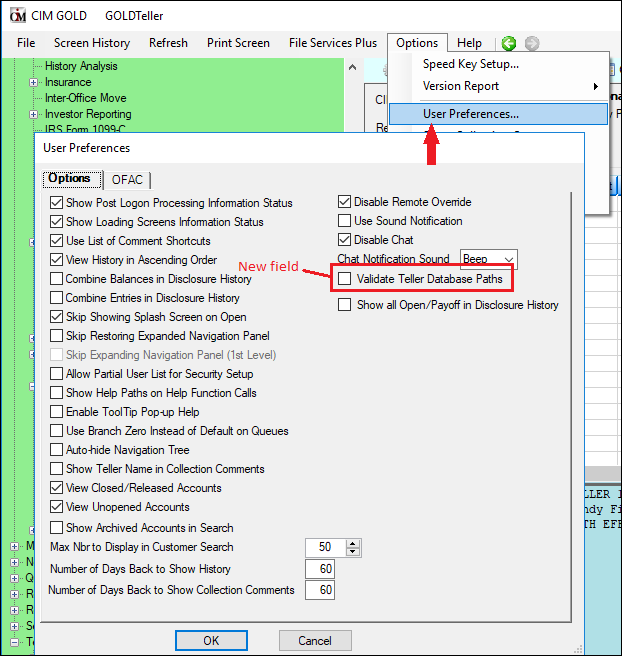
Enhancement |
Description |
|---|---|
New Options for Terminal Service Environment
CMP: 7784, 7665
CIM GOLD Version 7.9.3 |
A new option is available on the Teller System > Administrative > Operator Information screen: Use Operator Controlled Misc Info. When this option is set, important CIM GOLDTeller options are then saved to the Operators.dat file instead of changing settings in the PC Registry settings.
This option is specifically for those institutions that run CIM GOLDTeller on terminal service environments. When this option is checked, the options on the Functions > Administrator Options > System Configuration screen > Miscellaneous (This computer only!) tab are saved and maintained by the teller, and therefore, saved to the Operators.dat file.
See the following examples of the new option on the Operator Information screen (Print Options tab) and the Miscellaneous tab of the Configuration screen.
Also see these topics in the CIM GOLDTeller User's Guide:
Note: CMP 7784 was released in June of 2018. It was the release of some new host fields in order for this to work in CIM GOLDTeller. See CMP 7784 in the June 2018 Update for more information. |
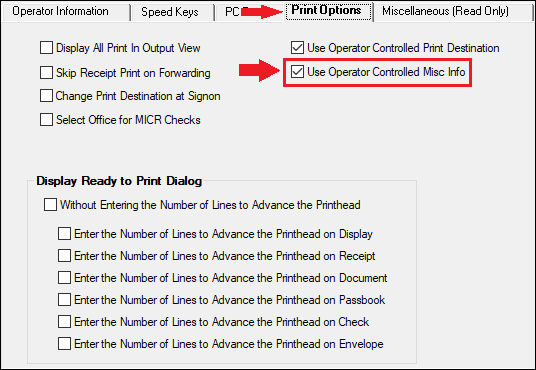
Teller System > Administrative > Operator Information Screen
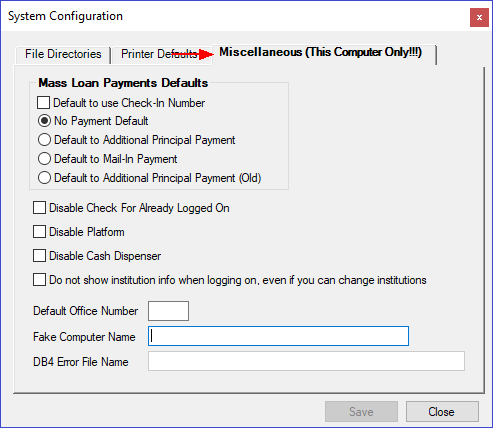
CIM GOLDTeller > Functions > Administrator Options > System Configuration Screen
Enhancement |
Description |
|---|---|
Account Grid Now Loads Account Information
CMP: 6603
CIM GOLD Version 7.9.3 |
An enhancement is now available in CIM GOLDTeller, where if you move from account to account on a transaction, the account grid will load that account’s information. Previously, if you selected one account using the account grid, then tried running a new transaction for a different account, the account grid (also known as second quadrant) would still show the previous account’s information. This has been updated to always show the account information for the account number entered on the transaction.
See the example below: |
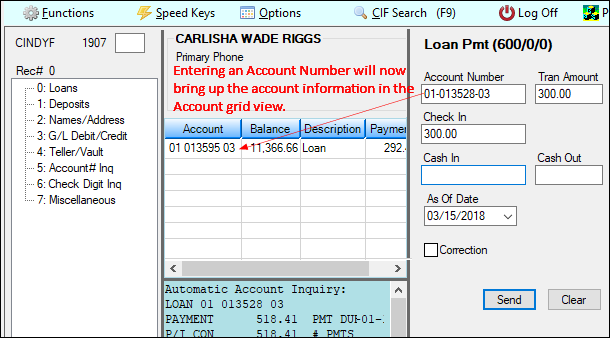
CIM GOLDTeller
Enhancement |
Description |
|---|---|
Business Accounts Now Show in Account Grid View Using CIF Search
CMP: 7069
CIM GOLD Version 7.9.3 |
If users search for a name using the CIF Search <F9> function in CIM GOLDTeller, and the name happens to be designated as a business, the user would double-click the business's name in the CIF Search screen, but none of the accounts tied to that business would show up in the account grid.
This has been corrected and now when users select the business name, all the accounts tied to that business will be displayed in the account grid. Previously, users would need to go into the Deposit or Loan system and view the account first, then go back into CIM GOLDTeller to run transactions for that business account. |
Update to Printing Issue in Terminal Services Environment
CMP: 7751
CIM GOLD Version 7.9.3 |
We updated CIM GOLDTeller to ignore printer names when printing in a terminal services environment. For some institutions, installed printers could have a different name each time the user in a terminal services environment connected to the server. When the printer name changed, CIM GOLDTeller could no longer print to that printer.
This has been corrected and now the system essentially ignores the name and finds the printer. |
|
CMP: 6975
CIM GOLD Version 7.9.3 |
We have updated the system so when MICR checks are printed from CIM GOLDTeller, the system prints 9 digits of the routing and transit numbers, and not 10.
See the MICR Check Printing topic in the CIM GOLDTeller User's Guide for more information on using MICR checks. |
Update to Zip Code For Branch Address
CMP: 8129
CIM GOLD Version 7.9.3 |
We have updated how the system brings in the Zip code for the branch on the PC Branch Settings screen (under Teller > Functions > Administrator Options) in CIM GOLDTeller. Previously, the system would drop the last digit of the five-digit Zip code of the branch and add a zero in the front of every Zip code, which was causing the last digit to drop off.
When users click the <Update from Host> button on the PC Branch Settings screen, the system loads the branch’s address, including Zip code, from the GOLD Services > Office Information screen. Then when checks are created during GOLDTeller transactions, and institutions include the branch’s address to be printed on checks, the Zip code would be missing the fifth digit.
This has been corrected, and now the system correctly displays the Zip code pulled from the Office Information screen on the PC Branch Settings screen. Therefore, institutions that include their branch’s address on checks will print the correct Zip of the branch, as shown below. |
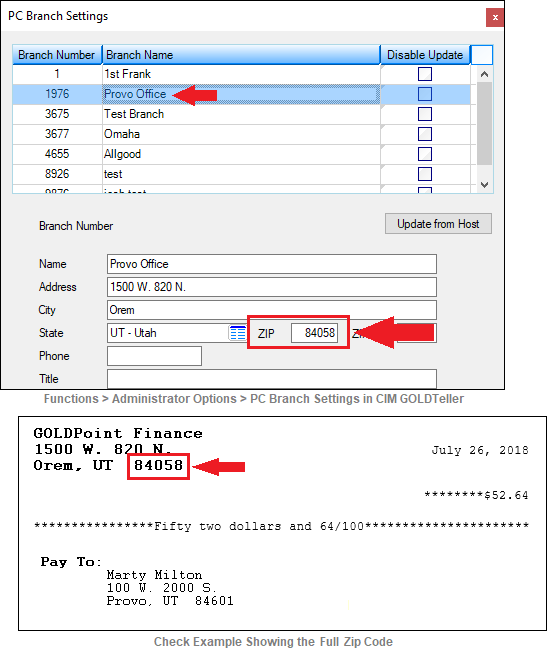
Enhancement |
Description |
|---|---|
Platform Button Added to CIM GOLDTeller Menu Bar
CMP: 6697
CIM GOLD Version 7.9.3 |
We have added a Platform button to the main CIM GOLDTeller menu items. Clicking this button will quickly open GOLDTeller® Platform, which is a deposit account origination program. Your institution must be set up properly in order to use Platform. See the following example of this button in CIM GOLDTeller.
|