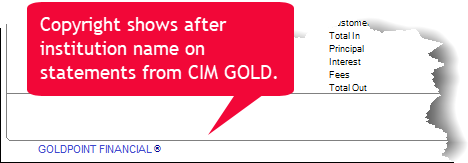Navigation: CIM GOLD What's New > What's New in Version 7.9.10 >
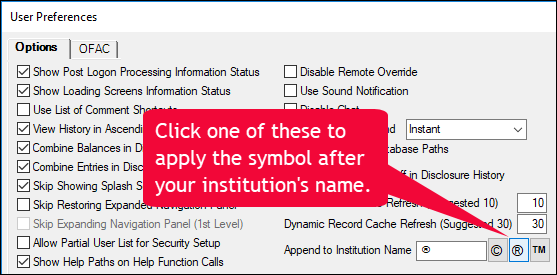
Options > User Preferences > Options Tab from CIM GOLD Main Menu
Enhancement |
Description |
|---|---|
|
Once you have selected a symbol, that symbol will show on statements from either the Loan or Deposit system. These statements are found from the History screens > Statements tab. See the example below.
Important: The procedure outlined here is only for statements printed from CIM GOLD (in the Loan and Deposit system). This does not include monthly statements sent to SourceLink or other third-party statement generators. They have their own procedures.
Note: We have also added the ability to add a trademark or copyright symbol to receipts. See Copyright, Trademark Symbols Available on Receipts in the GOLDTeller section. |