Navigation: GOLDWriter Mnemonic Dictionary >
This section of the GOLDWriter Mnemonic Dictionary provides the CIM GOLD source location and entry details for GOLDWriter field mnemonics within the Pre Payment Penalty Codes P1 master record category. Note that this record does not appear in main GOLDWriter record lists and must be accessed manually by entering the record code (FPP1) in the Master Record field (during the first step of the GOLDWriter Report Wizard process).
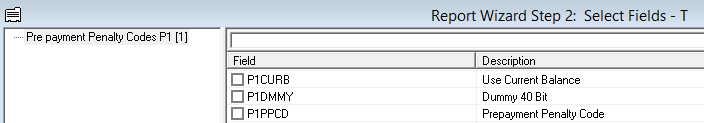
This table is organized alphabetically by field Mnemonic.
Mnemonic |
Description |
CIM GOLD Field Location |
Details |
|---|---|---|---|
P1CURB |
Use Current Balance |
|
|
P1DMMY |
Dummy 40 Bit |
|
|
P1PPCD |
Prepayment Penalty Code |
Code field on the Loans > System Setup Screens > Pre-Payment Penalty Option screen |
4 numeric characters |
P1STA1 |
1st Status Flag |
Dollar or Percent field on the Loans > System Setup Screens > Pre-Payment Penalty Option screen |
3 numeric characters |
P1STA2 |
2nd Status Flag |
Dollar or Percent field on the Loans > System Setup Screens > Pre-Payment Penalty Option screen |
3 numeric characters |
P1STA3 |
3rd Status Flag |
Dollar or Percent field on the Loans > System Setup Screens > Pre-Payment Penalty Option screen |
3 numeric characters |
P1STA4 |
4th Status Flag |
Dollar or Percent field on the Loans > System Setup Screens > Pre-Payment Penalty Option screen |
3 numeric characters |
P1STA5 |
5th Status Flag |
Dollar or Percent field on the Loans > System Setup Screens > Pre-Payment Penalty Option screen |
3 numeric characters |
P1STA6 |
6th Status Flag |
Dollar or Percent field on the Loans > System Setup Screens > Pre-Payment Penalty Option screen |
3 numeric characters |
P1STA7 |
7th Status Flag |
Dollar or Percent field on the Loans > System Setup Screens > Pre-Payment Penalty Option screen |
3 numeric characters |
P1STA8 |
8th Status Flag |
Dollar or Percent field on the Loans > System Setup Screens > Pre-Payment Penalty Option screen |
3 numeric characters |
P1STA9 |
9th Status Flag |
Dollar or Percent field on the Loans > System Setup Screens > Pre-Payment Penalty Option screen |
3 numeric characters |
P1STAA |
10th Status Flag |
Dollar or Percent field on the Loans > System Setup Screens > Pre-Payment Penalty Option screen |
3 numeric characters |
P1UDOL |
Use Dollar Value |
|
|
P1URTE |
Use Rate Value |
|
|
P1VAL1 |
Value Rate or Dollar |
Value field on the Loans > System Setup Screens > Pre-Payment Penalty Option screen |
7 numeric characters |
P1VAL2 |
Value Rate or Dollar |
Value field on the Loans > System Setup Screens > Pre-Payment Penalty Option screen |
7 numeric characters |
P1VAL3 |
Value Rate or Dollar |
Value field on the Loans > System Setup Screens > Pre-Payment Penalty Option screen |
7 numeric characters |
P1VAL4 |
Value Rate or Dollar |
Value field on the Loans > System Setup Screens > Pre-Payment Penalty Option screen |
7 numeric characters |
P1VAL5 |
Value Rate or Dollar |
Value field on the Loans > System Setup Screens > Pre-Payment Penalty Option screen |
7 numeric characters |
P1VAL6 |
Value Rate or Dollar |
Value field on the Loans > System Setup Screens > Pre-Payment Penalty Option screen |
7 numeric characters |
P1VAL7 |
Value Rate or Dollar |
Value field on the Loans > System Setup Screens > Pre-Payment Penalty Option screen |
7 numeric characters |
P1VAL8 |
Value Rate or Dollar |
Value field on the Loans > System Setup Screens > Pre-Payment Penalty Option screen |
7 numeric characters |
P1VAL9 |
Value Rate or Dollar |
Value field on the Loans > System Setup Screens > Pre-Payment Penalty Option screen |
7 numeric characters |
P1VALA |
Value Rate or Dollar |
Value field on the Loans > System Setup Screens > Pre-Payment Penalty Option screen |
7 numeric characters |