Navigation: GOLDWriter Mnemonic Dictionary >
This section of the GOLDWriter Mnemonic Dictionary provides the CIM GOLD source location and entry details for GOLDWriter field mnemonics within the Dep Stop Pmts DT master record category. This master record can also be viewed by manually entering "FPDT" in the text portion of the Master Record field (as explained in the first step of the GOLDWriter Report Wizard process).
The Deposit Master DM and CIF Name and Address MN master records can be accessed underneath this record in the GOLDWriter Report Wizard tree view.
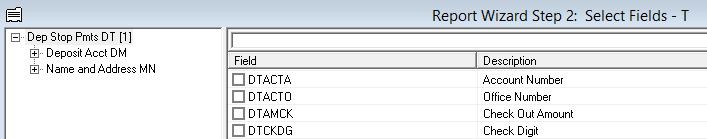
This table is organized alphabetically by field Mnemonic.
Mnemonic |
Description |
CIM GOLD Field Location |
Details |
|---|---|---|---|
DTACTA |
Account Number |
The account number of where this check stop payment record was found. |
6 numeric digits |
DTACTO |
Office Number |
The office number where the account resides for this check stop payment record. |
2 or 4 numeric digits |
DTAMCK |
Check Out Amount |
Amount field on the Deposits > Account Information > Restrictions & Warnings screen |
11 numeric digits |
DTCKDG |
Check Digit |
The check number associated with the account number for this check stop payment record. |
2 digits |
DTCKNB |
Check Number |
Beginning Nbr field on the Deposits > Account Information > Restrictions & Warnings screen |
10 numeric digits |
DTCKRG |
Range Ending Check |
Ending Nbr field on the Deposits > Account Information > Restrictions & Warnings screen |
10 numeric digits |
DTDSCR |
Description |
Reason for Stop field on the Deposits > Account Information > Restrictions & Warnings screen |
30 alphanumeric characters |
DTDTCK |
Date Of Check |
Check Written field on the Deposits > Account Information > Restrictions & Warnings screen |
Date in MM/DD/YYYY format |
DTDTSP |
Date Of Stop |
Entered field on the Deposits > Account Information > Restrictions & Warnings screen |
Date in MM/DD/YYYY format |
DTEMPX |
Employee Number |
Entered By field on the Deposits > Account Information > Restrictions & Warnings screen |
Up to 10 numeric digits |
DTFEE |
Fee Was Assessed |
Fee Assessed checkbox on the Check Stop Payment tab of the Deposits > Account Information > Restrictions and Warnings screen > Check Stop Payment tab |
Checkbox (0=No, 1=Yes) |
DTKCKN |
Key Check Number |
|
|
DTNMST |
Range Cks Stopped |
Nbr Hit in Range field on the Deposits > Account Information > Restrictions & Warnings screen |
5 numeric characters |
DTPSUS |
Post Stop If Suspect |
Post Stop if Suspect checkbox on the Check Stop Payment tab of the Deposits > Account Information > Restrictions and Warnings screen > Check Stop Payment tab |
Checkbox (0=No, 1=Yes) |
DTPTOO |
Pay To The Order Of |
Pay to the Order of field on the Deposits > Account Information > Restrictions & Warnings screen |
30 alphabetic characters |
DTSPEX |
Stop Payment Exp Date |
Expires field on the Deposits > Account Information > Restrictions & Warnings screen |
Date in MM/DD/YYYY format |
DTSPRG |
Date To Purge Stop |
Purge Stop field on the Deposits > Account Information > Restrictions & Warnings screen |
Date in MM/DD/YYYY format |
DTSTPH |
Stopped Chk Has Hit |
Has Stop Hit checkbox on the Check Stop Payment tab of the Deposits > Account Information > Restrictions and Warnings screen > Check Stop Payment tab |
Checkbox (0=No, 1=Yes) |
DTSTPS |
Stop Payment Seq Nbr |
If more than one check stop payment record exists on the account, this is the sequence number of the check stop payment record, pulled from the Deposits > Account Information > Restrictions and Warnings screen > Check Stop Payment tab |
Up to 3 numeric digits |
DTVRB |
Verbal Approval |
Verbal Request checkbox on the Check Stop Payment tab of the Deposits > Account Information > Restrictions and Warnings screen > Check Stop Payment tab |
Checkbox (0=No, 1=Yes) |
DTWTN |
Written Approval |
Written Request checkbox on the Check Stop Payment tab of the Deposits > Account Information > Restrictions and Warnings screen > Check Stop Payment tab |
Checkbox (0=No, 1=Yes) |