Navigation: GOLDWriter Mnemonic Dictionary >
This section of the GOLDWriter Mnemonic Dictionary provides the CIM GOLD source location and entry details for GOLDWriter field mnemonics within the Collection Options QO master record category. Note that this record does not appear in main GOLDWriter record lists and must be accessed manually by entering the record code (FPQO) in the Master Record field (during the first step of the GOLDWriter Report Wizard process).
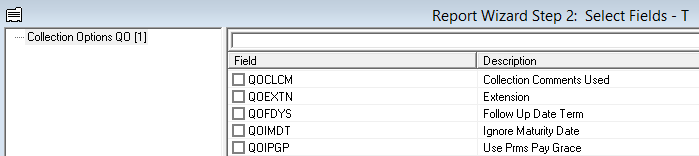
Mnemonic |
Description |
CIM GOLD Field Location |
Details |
|---|---|---|---|
QOCLCM |
Collection Comments Used |
Contact Queues Write Notes to Collection Comments field on the Loans > System Setup Screens > Collection Institution Options screen |
Checkbox (0=No, 1=Yes) |
QOEXTN |
Extension |
Extension field on the Loans > System Setup Screens > Collection Institution Options screen |
4 numeric characters |
QOFDYS |
Follow Up Date Term |
Number of Days field on the Loans > System Setup Screens > Collection Institution Options screen |
3 numeric characters |
QOIMDT |
Ignore Maturity Date |
|
|
QOIPGP |
Use Prms Pay Grace |
|
|
QONAMC |
Contact Name |
Name field on the Loans > System Setup Screens > Collection Institution Options screen |
20 alphanumeric characters |
QONTAD |
Use Account Address for Mail Merge |
Use Account Address for Mail Merge field on the Loans > System Setup Screens > Collection Institution Options screen |
Checkbox (0=No, 1=Yes) |
QOPCTG |
Contract Conv Pct |
Contract Conversion Percentage field on the Loans > System Setup Screens > Collection Institution Options screen |
5 numeric characters |
QOPEPA |
Payment Eq Prms Amt |
Payment Satisfies Promise Amount field on the Loans > System Setup Screens > Collection Institution Options screen |
Checkbox (0=No, 1=Yes) |
QOPHO# |
Phone Number |
Phone field on the Loans > System Setup Screens > Collection Institution Options screen |
10 numeric characters |
QOPPDL |
Promise Pay Dt Limit |
Promise To Pay Date Limit field on the Loans > System Setup Screens > Collection Institution Options screen |
3 numeric characters |
QOPPGD |
Prms Pay Grace Days |
Use Promise To Pay Grace Days field on the Loans > System Setup Screens > Collection Institution Options screen |
3 numeric characters |
QORCCC |
Require Comment Code |
Require Collection Comment Code field on the Loans > System Setup Screens > Collection Institution Options screen |
Checkbox (0=No, 1=Yes) |
QORESC |
Restrict Collector |
|
|
QOSDRC |
Show Delq Rec Cat |
Show Delinquent and Recency Categories field on the Loans > System Setup Screens > Collection Institution Options screen |
Checkbox (0=No, 1=Yes) |
QOSELS |
Loan Selection |
Selection Option field on the Loans > System Setup Screens > Collection Institution Options screen |
1 numeric characters |
QOSQLQ |
Using Sql Queues |
Using SQL Queues field on the Loans > System Setup Screens > Collection Institution Options screen |
Checkbox (0=No, 1=Yes) |
QOSRTF |
Sort Field Indicator |
Sort Control fields on the Loans > System Setup Screens > Collection Institution Options screen |
1 numeric character |
QOSRTS |
Sort Sequence |
Sort Sequence fields on the Loans > System Setup Screens > Collection Institution Options screen |
1 numeric character |
QOSTA1 |
Status Byte 1 |
|
|
QOSTAT |
Status Byte |
|
|
QOUMPP |
Use Mult Promise Pay |
Use Multiple Promises To Pays field on the Loans > System Setup Screens > Collection Institution Options screen |
Checkbox (0=No, 1=Yes) |