Navigation: GOLDWriter Mnemonic Dictionary > CIF Name and Address MN >
This section of the GOLDWriter Mnemonic Dictionary provides the CIM GOLD source location and entry details for GOLDWriter field mnemonics within the CIF Phone Numbers P0 record. This record can also be viewed by manually entering "FPP0" in the text portion of the Master Record field (as explained in the first step of the GOLDWriter Report Wizard process).
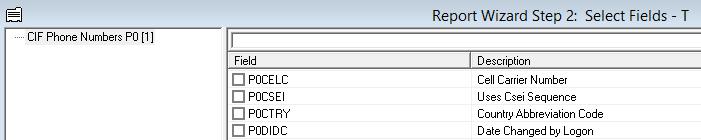
This table is organized alphabetically by field Mnemonic.
Mnemonic |
Description |
CIM GOLD Field Location |
Details |
|---|---|---|---|
P0CELC |
Cell Carrier Number |
Phone Provider field on the Customer Relationship Management > Households screen |
8 numeric characters |
P0CRDT |
Consent or Revoke Date |
Consent/Revoke Date field on the Customer Relationship Management > Households screen |
8 numeric characters |
P0CSEI |
Uses Csei Sequence |
|
|
P0CTRY |
Country Abbreviation Code |
County Code field on the Customer Relationship Management > Households screen |
2 alphabetic characters |
P0DCON |
Dialer Consent |
Dialer Consent field on the Customer Relationship Management > Households screen |
Checkbox (0=No, 1=Yes) |
P0DIDC |
Date Changed by Logon |
Date Changed By Logon/By field on the Customer Relationship Management > Households screen |
8 alphanumeric characters |
P0DNDP |
Do Not Display |
|
|
P0DTLU |
Date Last Updated |
Date Last Updated/By field on the Customer Relationship Management > Households screen |
8 numeric characters |
P0DTTP |
Data Type |
|
|
P0EMPN |
Employee Number |
|
|
P0FDRS |
Phone Dialer Restricted |
Phone Dialer Restricted field on the Customer Relationship Management > Households screen |
Checkbox (0=No, 1=Yes) |
P0FPHO |
Foreign Phone Number |
Foreign Phone field on the Customer Relationship Management > Households screen |
25 numeric characters |
P0IDTY |
Customer Id Type |
|
|
P0LEXT |
Phone Extension |
Extension field on the Customer Relationship Management > Households screen |
6 numeric characters |
P0LONM |
Logon Name |
Date Changed By Logon/By field on the Customer Relationship Management > Households screen |
12 alphabetic characters |
P0PHAC |
Phone Number Area Code |
Phone field on the Customer Relationship Management > Households and Loans > Marketing and Collections screens |
3 numeric characters |
P0PHON |
Phone Number Suffix |
Phone field on the Customer Relationship Management > Households and Loans > Marketing and Collections screens |
4 numeric characters |
P0PHPF |
Phone Number Prefix |
Phone field on the Customer Relationship Management > Households and Loans > Marketing and Collections screens |
3 numeric characters |
P0PHR2 |
Second Phone Restriction code |
Phone Restriction fields field on the Customer Relationship Management > Households screen |
|
P0PHRC |
Phone Restriction Code |
Phone Restriction fields field on the Customer Relationship Management > Households screen |
3 numeric characters |
P0PHTP |
Phone Type |
Phone Type field on the Customer Relationship Management > Households screen |
3 numeric characters |
P0PRIP |
Primary Phone |
Primary Phone field on the Customer Relationship Management > Households screen |
Checkbox (0=No, 1=Yes) |
P0SBUR |
Sub User |
|
|
P0SEQI |
Item Sequence |
|
|
P0SIGN |
Sign on Name |
Date Last Updated/By field on the Customer Relationship Management > Households screen |
8 numeric characters |
P0SQEI |
Csei Sequence |
|
|
P0SSEI |
Social or Ein Number |
|
|
P0STA2 |
2nd Status Flag |
|
|
P0STAT |
Status Byte |
|
|
P0TCKD |
TCPA Check Date |
TCPA Check Date field on the Customer Relationship Management > Households screen |
8 numeric characters |
P0TMSG |
Text Messaging |
Text Messaging Capable field on the Customer Relationship Management > Households screen |
Checkbox (0=No, 1=Yes) |
P0TRES |
TCPA Result |
TCPA Result field on the Customer Relationship Management > Households screen |
1 numeric character |
P0TXTO |
Texting Allowed |
Uses Text Messaging field on the Customer Relationship Management > Households screen |
Checkbox (0=No, 1=Yes) |
P0TZON |
Time Zone |
Time Zone field on the Customer Relationship Management > Households screen |
3 numeric characters |
P0UFMA |
Use For Fma Confirm |
|
|
P0WFRN |
Foreign Phone |
Foreign Phone field on the Customer Relationship Management > Households screen |
Checkbox (0=No, 1=Yes) |