Navigation: GOLDWriter Mnemonic Dictionary >
This section of the GOLDWriter Mnemonic Dictionary provides the CIM GOLD source location and entry details for GOLDWriter field mnemonics within the Check Reconciliation Record CR master record category. Note that this record does not appear in main GOLDWriter record lists and must be accessed manually by entering the record code (FPCR) in the Master Record field (during the first step of the GOLDWriter Report Wizard process).
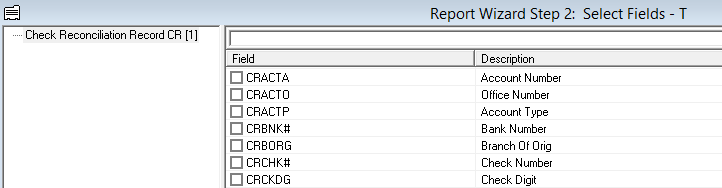
See help for the Check Reconciliation Report (FPSDR178) for more information about these mnemonics. This table is organized alphabetically by field Mnemonic.
Mnemonic |
Description |
CIM GOLD Field Location |
Details |
|---|---|---|---|
CRACTA |
Account Number |
Account Number field on the GOLD Services > Check Reconciliation > Check Detail and Mass Void/Delete screens |
10 numeric characters |
CRACTO |
Office Number |
Account Number field on the GOLD Services > Check Reconciliation > Check Detail and Mass Void/Delete screens |
10 numeric characters |
CRACTP |
Account Type |
|
|
CRBNK# |
Bank Number |
Bank Account field on the GOLD Services > Check Reconciliation > Check Detail screen |
17 numeric characters |
CRBORG |
Branch Of Orig |
Originating Office field on the GOLD Services > Check Reconciliation > Check Detail and Mass Void/Delete screens |
4 numeric characters |
CRCHK# |
Check Number |
Check Number field on the GOLD Services > Check Reconciliation > Check Detail and Mass Void/Delete screens |
14 numeric characters |
CRCKDG |
Check Digit |
|
|
CRCKIN |
Check In Amount |
Cleared Amount field on the GOLD Services > Check Reconciliation > Check Detail and Mass Void/Delete screens |
13 numeric characters |
CRCKOT |
Check Out Amount |
Issued Amount field on the GOLD Services > Check Reconciliation > Check Detail and Mass Void/Delete screens |
13 numeric characters |
CRCKRF |
Voucher Reference Number |
Payee Number field on the GOLD Services > Check Reconciliation > Check Detail screen |
10 numeric characters |
CRDSCR |
Description |
Description field on the GOLD Services > Check Reconciliation > Check Detail and Mass Void/Delete screens |
30 alphanumeric characters |
CRDTCK |
Date Of Check |
Date Issued/Voided field on the GOLD Services > Check Reconciliation > Check Detail and Mass Void/Delete screens |
8 numeric characters |
CRDTLA |
Date Of Last Activity |
Last Updated On field on the GOLD Services > Check Reconciliation > Check Detail screen |
8 numeric characters |
CRDTPT |
Date Posted |
Date Cleared field on the GOLD Services > Check Reconciliation > Check Detail and Mass Void/Delete screens |
8 numeric characters |
CRDTVD |
Date Voided |
Voided Date field on the GOLD Services > Check Reconciliation > Check Detail screen |
8 numeric characters |
CRDUPS |
Key Sequence |
Seq field on the GOLD Services > Check Reconciliation > Check Detail screen |
5 numeric characters |
CREMPX |
Employee Number |
Last Updated By field on the GOLD Services > Check Reconciliation > Check Detail screen |
10 numeric characters |
CRGLA# |
G L Acct |
|
|
CRMANU |
Manually Entered |
Manually Entered field on the GOLD Services > Check Reconciliation > Check Detail screen |
Checkbox (0=No, 1=Yes) |
CRMGLA |
Multiple G L Accts |
G/L Account Number field on the GOLD Services > Check Reconciliation > Check Detail screen |
1 numeric characters |
CRPYNM |
Payee Name |
Payee field on the GOLD Services > Check Reconciliation > Check Detail and Mass Void/Delete screens |
30 alphabetic characters |
CRREF |
Reference Number |
Cross Reference field on the GOLD Services > Check Reconciliation > Check Detail screen |
14 numeric characters |
CRREMT |
Remitter |
|
|
CRRTNM |
Routing Transit |
Routing/Transit field on the GOLD Services > Check Reconciliation > Check Detail screen |
9 numeric characters |
CRSEQ2 |
BI2 Sequence Number |
Sequence field on the GOLD Services > Check Reconciliation > Check Detail screen |
3 numeric characters |
CRSEQC |
Sequence Counter |
|
|
CRSPAC |
Space For Cursor Pos |
|
|
CRSRCE |
Source Of Charge |
Source field on the GOLD Services > Check Reconciliation > Check Detail and Mass Void/Delete screens |
3 numeric characters |
CRSTA1 |
1st Status Flag |
|
|
CRSTUS |
Status |
|
|
CRTCOD |
Transaction Code |
Transaction Code field on the GOLD Services > Check Reconciliation > Check Detail and Mass Void/Delete screens |
4 numeric characters |
CRTMOD |
Transaction Modifier |
|
|
CRTORC |
Torc Code |
TORC field on the GOLD Services > Check Reconciliation > Check Detail and Mass Void/Delete screens |
4 numeric characters |
CRTPC1 |
Type Code |
Status field on the GOLD Services > Check Reconciliation > Check Detail and Mass Void/Delete screens |
1 numeric character |
CRTRNB |
Trace Number |
Trace Number field on the GOLD Services > Check Reconciliation > Check Detail screen |
15 numeric characters |
CRXMDT |
Transmission Date |
Date Transmitted field on the GOLD Services > Check Reconciliation > Check Detail and Mass Void/Delete screens |
8 numeric characters |
CRXMTM |
Transmission Time |
Time Transmitted field on the GOLD Services > Check Reconciliation > Check Detail and Mass Void/Delete screens |
6 numeric characters |