Navigation: Internet and Phone Systems Screens > Setup Screen Group > Alert Defaults Screen >
Use this tab to view and edit criteria for alerts sent to specified remote banking users when certain activity occurs on their accounts. For example, when a profile becomes restricted because the allowed number of invalid login attempts has been exceeded, an alert can be sent to the e-mail address associated with the profile.
Possible user types to define alerts for are represented by the sub-tabs on this tab: Personal (the remote banking user), Company (an institution's administrators), and Sub-User (other employees at an institution who access company accounts). All three sub-tabs contain identical fields, with the exception of the Personal tab not containing the Company User Alerts field group.
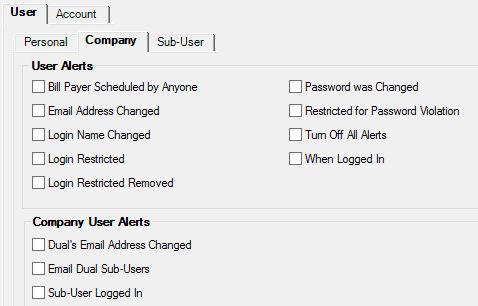
Internet and Phone Systems > Setup > Alert Defaults Screen, User Tab
See the linked help pages below for more information about the fields on this tab.