Navigation: Internet and Phone Systems Screens > Setup Screen Group > Alert Defaults Screen > User tab >
Company User Alerts field group
Use this field group to view and edit criteria for alerts sent to specified remote banking users when certain activity occurs on their accounts.
This field group appears on two tabs of the User tab and can be used to define alerts for the corresponding two user types: Company (an institution's administrators) and Sub-User (other employees at an institution who access company accounts).
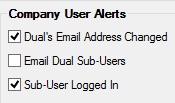
Use the fields in this field group to indicate whether alerts are sent in the following conditions:
Dual's Email Address Changed: An alert is sent when a dual email address is changed by a user (mnemonic SIDCEO).
Email Dual Sub-Users: An alert is sent when dual control is required to complete a transaction (mnemonic SIDUSU).
Sub-User Logged In: An alert is sent when a sub-user successfully logs in (mnemonic SISULG).