Navigation: Internet and Phone Systems Screens > Setup Screen Group > Alert Defaults Screen > Account tab >
Use this tab to view and indicate criteria for sending alerts to remote banking users when conditions pertaining to customer-directed transfers (CDTs) occur on their accounts.
Eight CDT types are available to define conditions for on this screen. These CDT types are Auto Deposit, Bill Payer, Club Payout, Interest, Loan, Origination, Retirement, and Sweep.
Three possible actions pertaining to each type of CDT can be indicated for user alerts. Users can receive alerts when their CDTs Fail, Succeed, or become Expired as indicated in the checkbox fields on this tab.
Use the All CDT Types checkbox fields to indicate alert conditions for all CDT types (rather than defining conditions for each CDT type individually).
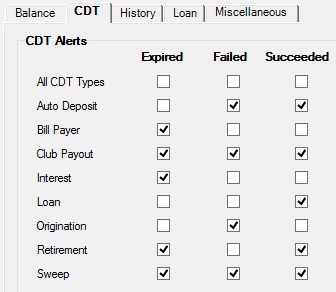
Internet and Phone Systems > Setup > Alert Defaults > Account Tab, CDT Tab
Customer-directed transfers are set up on the Deposits > Account Information > Customer Directed Transfers > Customer Directed Transfers screen.
These defaults are automatically applied to all users. Individual values for these fields can be set for specific users on the Internet and Phone Systems > User Profile screen.