Navigation: Internet and Phone Systems Screens > Setup Screen Group > Alert Defaults Screen > Account tab >
Use this tab to view and indicate criteria for sending alerts to remote banking users when account balance conditions occur on deposit accounts. Information can be set for both a High Balance Amount and Low Balance Amount.
These defaults are automatically applied to all users. Individual values for these fields can be set for specific users on the Internet and Phone Systems > User Profile screen.
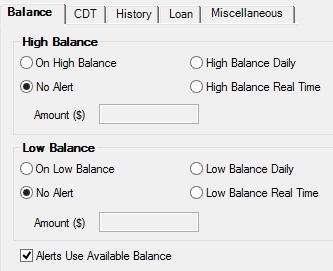
Internet and Phone Systems > Setup > Alert Defaults > Account Tab, Balance Tab
If your institution does not want to set a high and/or low balance condition for user alerts, mark the No Alert radio button in the necessary field group.
The other radio buttons in the field groups allow your institution to indicate how balance alerts are handled by the system:
•On High/Low Balance (mnemonic AKAOHB/AKAOLB): One alert is sent when the account becomes equal to/greater than the high balance Amount (mnemonic AKBALH) or equal to/lower than the low balance Amount (mnemonic AKBALL). This alert is sent only once until the account balance falls back beneath the high balance Amount or above the low balance Amount.
•High/Low Balance Daily (mnemonic AKHBDA/AKLBDA): An alert is sent when the account becomes equal to/greater than the high balance Amount or equal to/lower than the low balance Amount. This alert is sent daily until the account balance falls back beneath the high balance Amount or above the low balance Amount.
•High/Low Balance Real Time (mnemonic AKRTHB/AKRTLB): An alert is sent immediately whenever a transaction takes the account equal to/greater than the high balance Amount or equal to/lower than the low balance Amount.
Use the Alerts Use Available Balance field (mnemonic AKAUAB) to indicate whether balance alerts are based on the available balance of the account (as opposed to the current balance, which is the balance used if this field is left blank).