Navigation: Miscellaneous Screens > ACH/Wire Screen Group >
The list view on the Wire Distribution screen displays system history of wire transfers that have been distributed to customers at your institution. Only wire transfers that were set up in GOLDTrak PC or through a third-party loan origination program are displayed on this screen. Wires set up and sent through GOLDPoint Systems' EFT GOLD program are not displayed on this screen.
Use the fields at the top of this screen to indicate search criteria. Only transfers that match the indicated criteria will appear in the list when <Search> is pressed. See below for more information about these search fields.
Use the Loan Number field (mnemonic AE4NBR) to view history for wire distributions regarding only one indicated account.
A range of dates can be indicated in the Start and End fields for both the Effective Date and the Posted Date of transfers (mnemonic AEEFDT/AEDTPT). Only transfers that occurred within the indicated date ranges will appear in the list. Both posted and non-posted transfers will be displayed if you use the Effective Date fields but leave the Posted Date fields blank. If the Posted Date fields are used, transfers that have not been posted during the date range selected will not be included in the list.
•If you only enter a Start date for Effective or Posted, the system will search for all records from the date you entered to all future effective dates. •If you only enter an End date for Effective or Posted, the system will search for all records from the start of history to the date entered in the End date field.
Once <Search> is pressed and the transfers matching the indicated criteria are displayed in the list, the Total Amount field below displays the total amount of wire distributions displayed in the list view. |
See Wire Funds list view details to learn more about the information displayed on this screen.
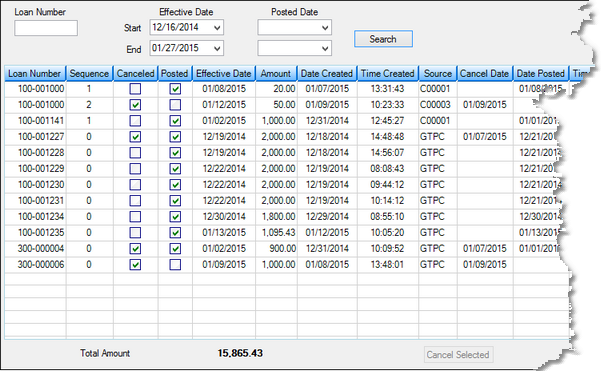
Miscellaneous > ACH/Wire > Wire Distribution Screen
|
Record Identification: The fields on this screen are stored in the FPAE record (ACH Funds Distribution). You can run reports for this record through GOLDMiner or GOLDWriter. See FPAE in the Mnemonic Dictionary for a list of all available fields in this record. Also see field descriptions in this help manual for mnemonics to include in reports. |
|---|
In order to use this screen, your institution must:
•Subscribe to it on the Security > Subscribe To Mini-Applications screen.
•Set up employees and/or profiles with either Inquire (read-only) or Maintain (edit) security for it on the CIM GOLD tab of the Security > Setup screen. |