Navigation: Miscellaneous Screens > Tables Screen Gorup >
The list view on this screen displays all States for which tax rate table information has been set up on the Miscellaneous > Tables > Tax Rate Detail screen.
Double-click an item in this list view to open up the Tax Rate Detail screen. When the Tax Rate Detail screen is accessed in this manner, the City Information list view (on that screen) displays all tax rate tables that have been set up for City/County combinations within the indicated State.
The list view on this screen also displays:
•The Effective Date of the State's tax rate tables, as indicated on the Tax Rate Detail screen.
•The username of the employee at your institution who most recently adjusted tax rate table information, as well as the Date the adjustment took place.
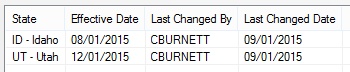
Miscellaneous > Tables > Tax Rate Table Summary Screen
In order to use this screen, your institution must:
•Subscribe to it on the Security > Subscribe To Mini-Applications screen.
•Set up employees and/or profiles with either Inquire (read-only) or Maintain (edit) security for it on the CIM GOLD tab of the Security > Setup screen. |