Navigation: Miscellaneous Screens > GOLDPrint Screen Group > GOLDPrint Status Update Screen >
Report Details field group
This field group displays detailed information about the report selected in the GOLDPrint Status Update list view.
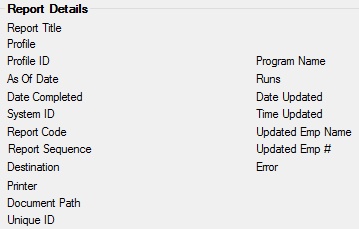
The fields in this field group are as follows:
Field |
Description |
This field displays the title or description of the report. |
|
This field displays the name of the profile. |
|
This field displays the identification number of the profile. |
|
This field displays the date of the report or the date the report was run. |
|
This displays the date the report was processed. |
|
This field displays the system that the report is associated with (Deposit, Loan, or Sys-Print). |
|
This field displays the report code. For deposit and loan reports, this displays the report code associated with the report. For sys-print reports, this displays the two-digit number associated with the Sys-Print setup. |
|
This field displays the report sequence number. |
|
This displays the report destination (Print, Download, Email:PDF, or Email:TEXT). |
|
This field displays the printer location or name if the report is set up to be printed. |
|
This field displays the path or location on the PC or network where the files will be downloaded to if the report is set up to be downloaded. |
|
This displays the unique identification number assigned to the report. |
|
This displays the program associated with the report. |
|
This displays the frequency (how often the report runs) of the report. |
|
This displays the date the report was last modified. |
|
This displays the time the report was last modified. |
|
This displays the name of the employee or process that last updated the report. |
|
This displays the identification number of the employee or process that last updated the report. |
|
This displays if there was an error associated with processing the report. |