Navigation: Miscellaneous Screens > GOLDPrint Screen Group > GOLDPrint Status Update Screen >
Filter Options field group
Use this field group to set parameters when performing searches for GOLDPrint reports to appear in the GOLDPrint Status Update list view.
Use the From and To Date fields to indicate a date range. Use the checkbox fields to indicate which report statuses will be included in the search (possible selections are All reports, Unprocessed reports, and Errors on reports).
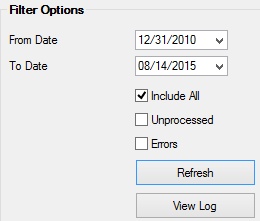
The following buttons appear in this field group:
•<Refresh>: Click this button to refresh the GOLDPrint Status Update list view based on the parameters set in this field group.
•<View Log>: Click this button to select a GOLDPrint log file to review. Note: If there are any errors when running a report, the log file usually reports the nature of the error.