Navigation: Miscellaneous Screens > OFAC Search Screen >
OFAC History field group
If your institution uses the consolidated version of the OFAC Search screen (see the main screen help for more information), this field group is available to view system history for previously run OFAC searches.
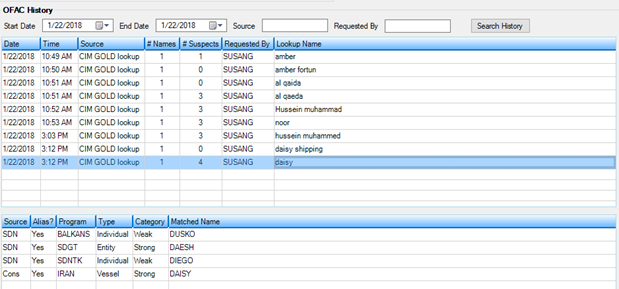
The top list view in this field group displays information about all OFAC searches that match the criteria indicated in the search fields above. Use these search fields to indicate a range of dates (Start/End Date), a specific Source* for the search, and/or a name of an employee who performed the search (Requested By). When <Search History> is pressed, only OFAC search items matching the indicated criteria will appear in the top list.
The information displayed in the top list view includes the Date and Time of each search, where the search was processed (Source*), the number of Names returned by the search, the number of Suspects (matches) returned by the search, the username of the employee who performed the search (Requested By), and the actual name that was searched (Lookup Name). If zero (0) appears in the # Suspects column, there were no OFAC matches in that particular search.
If the # Suspects column displays a number 1 or higher, there were OFAC matches in that particular search. Select that history item in the top list to view further details about each suspect returned by the search in the bottom list view. The information displayed in the bottom list comes from OFAC files pertaining to each suspect name.
You can print the information in these lists for audit purposes by using the right-click menu options.
* The Source field/column indicates where the OFAC search was performed. If the results are from host searches, the Requested By information will be "OFAC Match Reporting," and you need to refer to the afterhours report for details. All other searches will be logged with the name of the person that performed the search. Possible values for the Source field are:
•ACH
•AP Check or ACH
•AP Vendor
•Bill Payer
•E-ACH
•International ACH
•Check Reconciliation
•CIM Check Writer
•CIF Persons
•CIF Organizations
•CIF Trusts