Navigation: Loans > Loan Screens > Insurance Screen Group > Tracking Insurance Screen > Tracking Insurance Screen: Taxes >
Tax Information field group
Use this field group to view and edit property tax information on the customer loan account.
These fields only appear on the Taxes version of the Tracking Insurance screen.
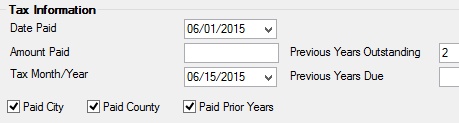
The fields in this field group are as follows:
Field |
Description |
|
Mnemonic: REDTTP |
The most recent date a property tax was paid. Property taxes are usually paid through an escrow account set up when the mortgage was initially opened. |
|
Mnemonic: REAMTP |
The amount of the most recent property tax paid for the current year. |
|
Mnemonic: RETXMY |
The tax month and year for the most recent property tax payment. |
|
Mnemonic: RETPYO |
The total amount of property taxes that have not yet been paid or are outstanding. This amount includes any fees attached to the taxes due to late payments. |
|
Mnemonic: RETPYD |
Any previous years from which property taxes have not yet been paid. |
|
Mnemonic: RETXCY |
If applicable, this field indicates whether property taxes have been paid to the customer's city. |
|
Mnemonic: RETXCO |
If applicable, this field indicates whether property taxes have been paid to the customer's county. |
|
Mnemonic: RETXPY |
Use this field to indicate whether property taxes being paid are designated to cover previous years. |