Navigation: Loans > Loan Screens > Account Information Screen Group > Reserves Screen Group > Account Reserve Detail Screen > Tax Information & Notes tab >
Tax Fields field group
The Tax Fields field group displasy tax information, including the tax servicing company, tax servicer number, and tax identification numbers.
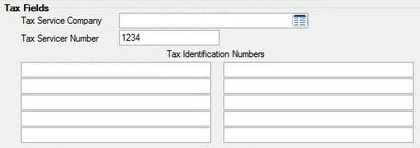
The fields in this field group are as follows:
Field |
Description |
|
Mnemonic: LTTXSC |
Use this field to select the description from the drop-down list that indicates if a tax service company is used. Possible descriptions are as follows:
Customer Pays Own Taxes GOLDPoint Systems Tax Service Ticor Realty Tax Service Transamerica Tax Service First American Tax Service Pacific Title Tax Service Co.
GOLDPoint Systems has the ability to accept tapes from First American, Ticor, and Transamerica for audits and tax disbursements. In addition, GOLDPoint Systems can accept delinquency tapes from Transamerica. GOLDPoint Systems writes the borrower name and address on to a new tape, which Transamerica then uses to produce delinquency mailers. |
|
Mnemonic: LTCNBR |
This field is used by the institution to enter a number representing the account number used by the tax servicer to identify this loan. This is a free format field, meaning alphabetic or numeric characters are allowed, because number formats are determined by the tax servicer. |
|
Mnemonic: LTID01-LTID10 |
These fields contain tax identification numbers. Tax ID numbers used by the lender to identify the property associated with this loan are entered here. Space for up to ten separate identification numbers is provided. An example of a number you might enter in these fields could be the property tax serial number.
These ten fields are user-entered, alphanumeric fields, which means you can enter any data you want here, either alphabetic or numeric.
On receiving a work order, GOLDPoint Systems can overlay some tax information and place codes from tax tapes. |