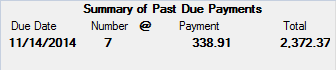Navigation: Loan Screens > Account Information Screen Group > Account Detail Screen > Payment Detail tab > Payments Due field group >
Summary of Past Due Payments
Entry: System, numeric
F/M: No
Mnemonics: CLDAT1_0-3; CLCNT1_0-3; CLTOT1_0-4; CLTOT2_0-3
Field group: Payments Due
These fields display a summary of any payments that are past due. If the loan is current, these fields will be blank.
Due Date: These fields allow for four due dates. The three additional due dates are used for graduated payments, adjustable rate mortgages, or whenever the payment is not a fixed amount for the life of the loan. The dates will be broken down by each payment change. For example, a loan is six months delinquent. In that time, the loan has had one payment amount change. For two months, the payment was at $360.00 per month. For the other four months, the loan payment was at $400.00 per month. Two dates will be listed in this column: first for the most recent payment amount, and second for the oldest payment amount.
If the customer has modified payment plans set up, and the customer has been delinquent in paying the modified payment, this field will also reflect those amounts. Note: Your institutions determines whether or not to allow modified payment plans. To set up a modified payment plan for a customer, use the Loans > Transactions > CP2 screen > Payment Schedule tab.
Number @ Payment: These fields show the number of payments owing at (or @) a specific payment amount. If a customer has not made the last six payments due on the loan, and three of the months payments were at $360 and the other three were at $400, then this field would show the loan as three times late at (@) one payment amount, and three times late at (@) the other payment amount.
Total: This field shows the total of all payments owed on the loan. It multiplies the payment amount due times the number of payments late. For graduated payments, each payment change will be totaled in these fields. For example, if a loan was late for three payments at a rate of $350 and late for two payments at a rate of $400 dollars, then the total would show as $1050 for the first payment amount, and $800 for the second payment amount. A grand total of payments due, plus late charges and fees is totaled at the bottom of this column. This amount is added to calculate the Total Due field on this screen.
See the following example of the Summary of Past Due Payments fields: