Navigation: Loans > Loan Screens > System Setup Screens >
Use this Loans > System Setup screen to indicate priority levels for Special Comment codes.
Only one Special Comment code (indicated on the Loans > Credit Reporting screen) is allowed per customer per month for credit reporting purposes. This screen is used to determine which Special Comment codes have priority in credit reports.
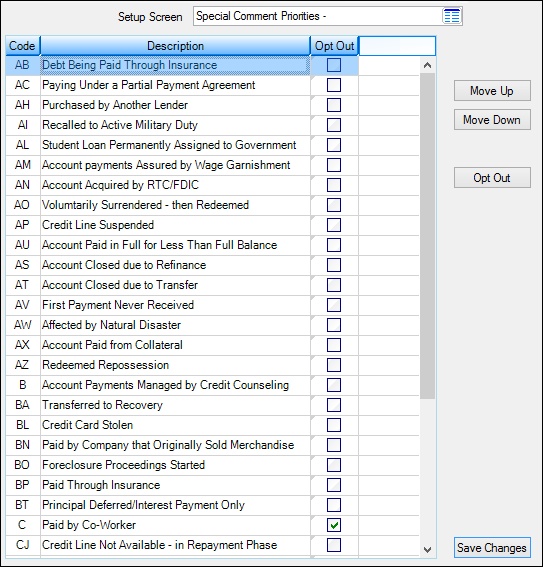
Loans > System Setup Screens > Special Comment Priorities Screen
Special Comment code priority is determined by the code's position in the list view on this screen (top of the list is highest priority, next on the list is second-highest, etc). To adjust a code's priority level, select the code in the list view and click <Move Up> or <Move Down>. If your institution does not want to report certain comment codes, select those codes in the list view and click <Opt Out>. Once the list view is oriented as needed, click <Save Changes>.
For example, a customer has just been assigned to active duty in the National Guard. However, this same month the customer also signed up for consumer credit counseling. If code AI (Recalled to Active Military Duty) is higher on the list than B (Account Payments Managed by Credit Counseling), then the special comment reported for the customer is AI.
See help for the Special Comment field to learn more about special comment codes.
In order to use this screen, your institution must:
•Subscribe to System Setup Screens on the Security > Subscribe To Mini-Applications screen.
•Set up employees and/or profiles with either Inquire (read-only) or Maintain (edit) security for System Setup Screens on the CIM GOLD tab of the Security > Setup screen. |