Navigation: Loans > Loan Screens > Check Printing Screen Group > LIP Checks Screen >
Payable To Information field group
The Payable To Information field group on the LIP Checks screen displays the name and address of the payee as it will appear on the check, as well as the number of the payee.
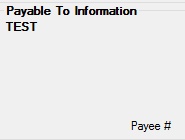
The Payable To Information field displays the name and address of the payee as it will appear on the check.
The Payee # field displays the payee number that your institution assigned to the payee. Depending on how your LIP or reserve formats are set up, this information may or may not be printed on the check.
Mnemonics: CKPAY1-4, CKPYEE, CKDSC2