Navigation: Loans > Loan Screens > Insurance Screen Group > Force Place Payment Analysis Screen >
Next Payment Table field group
These fields display any additional payment changes on the loan. Up to 12 payment changes (LNPNX1-LNPNX9, LNPNXA-LNPNXC) and dates (LNPEF1-LNPEF9, LNPEFA-LNPEFC) can be set up for a given account. This table is more for information. If you enter a new payment and change date in one of these fields, the system does not apply it to the loan. Payment changes only take effect after a force-placed insurance policy is applied or a modified payment schedule plan is set up (on the Loans > Transaction > CP2 screen).
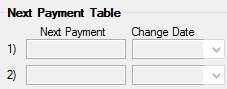
|
Note: If a force-placed insurance policy is in effect, you cannot set up modified payments on the CP2 screen. |
|---|