Navigation: Loans > Loan Screens > Misc Secured F/M Data Screen >
Use this tab to view and edit miscellaneous credit, dealer, and hold information for the customer loan account
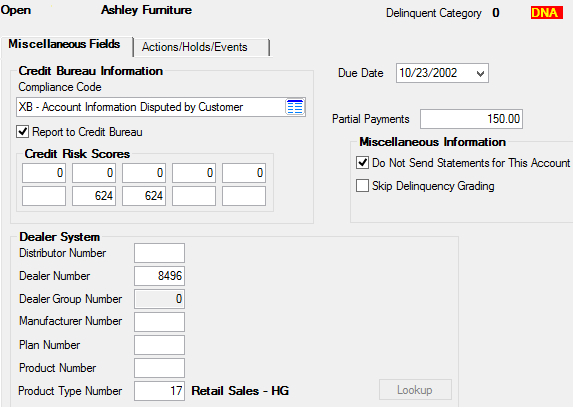
Loans > Misc Secured F/M Data Screen, Miscellaneous Fields tab
The Due Date field on this tab indicates the next date payment is due on the account. This value is generally determined by the system and is usually not available for editing, but two institution options allow for changing the account's due date from this field in certain circumstances (only once during the life of the loan). See Option CDUR and DDCD for more information. When a payment is reversed (tran 608), the Due Date field is updated to restore the reversed payments for the months for which they were billed.
|
Note: If a user attempts to change the Due Date or Due Date Day and the system displays an error message, it's likely that certain options are set up for your institution which prevent altering due dates and due date days. See the following institution options for more information:
•CDUR •DDCD •DDAO •DDPF •DD27 •MDDD
Additionally, some institutions have requested hard-coded restrictions on changing these fields. Contact your GOLDPoint Systems account manager to see if such restrictions are in place at your institution. |
|---|
The Partial Payments field displays the amount of funds paid but not applied to the loan because they didn't constitute a full payment. Use teller transaction 510-33 (Increase Partial Payments) or 500-33 (Decrease Partial Payments) in GOLDTeller as applicable to adjust the amount in this field.
The field groups on this tab are as follows:
Credit Bureau Information field group