Navigation: Loans > Loan Screens >
Use this screen to view and edit information about customer line-of-credit (LOC, payment method 5) loan accounts.
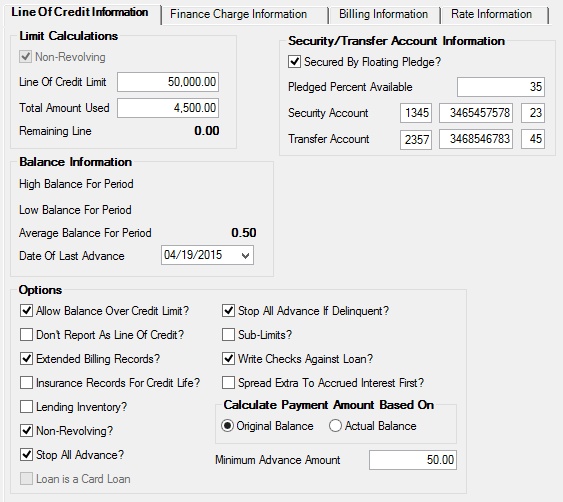
Loans > Line-of-Credit Loans Screen
To learn more about how LOC loans function, see the Line-of-Credit Loan Information help page.
|
Note: An afterhours transaction is available which automatically converts LOC accounts to interest-bearing at the end of the draw period or when the credit limit has been met. For more information about this transaction, see Tran Code 2741-02 in the GOLDTeller manual. |
|---|
The tabs on this screen are as follows:
Line of Credit Information tab
Finance Charge Information tab
|
Record Identification: The fields on this screen are stored in the FPLN record (Loan Master). You can run reports for this record through GOLDMiner or GOLDWriter. See FPLN in the Mnemonic Dictionary for a list of all available fields in this record. Also see field descriptions in this help manual for mnemonics to include in reports. |
|---|
In order to use this screen, your institution must:
•Subscribe to it on the Security > Subscribe To Mini-Applications screen.
•Set up employees and/or profiles with either Inquire (read-only) or Maintain (edit) security for it on the CIM GOLD tab of the Security > Setup screen. |