Navigation: Loan Screens > Account Information Screen Group > Account Detail Screen > Payment Detail tab > Payments Due field group >
Lifetime Late Charges Collected
Entry: System, numeric
F/M: No
Mnemonic: LNLLTC
Field group: Payments Due
This is the amount of late charges collected on this account since it was opened. It is updated each time a late charge is paid or the late charge payment is reversed. Late charges can be paid directly using the Pay Late Charge transaction (tran code 550), or they can be paid with a normal loan payment. However, the Payment Application field must have the Late Charges box checked. If the Late Charges box is listed first in the Payment Application field, late charges are paid first before any other part of the loan payment (principal, interest, fees, etc.). Your institution determines whether or not late charges are included with loan payments, and in which order they are paid. To reverse a late charge, use tran code 550, but check the Correction box, as shown below:
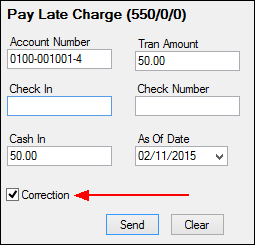
Make sure you enter the same amounts that were entered on the original Late Charges transaction. (Late charges can also be reversed with a payment reversal. The system reverses the payment in the same order as set up in the Payment Application field.)
History records late charges paid as tran code 550 and corrected late charges as 558. If you do correct a late charge, you must also run the Late Charge Reversal G/L transaction (tran code 1800-00-10) to remove those funds from your General Ledger. You must know the General Ledger account number where late charges are stored for your institution.
Note: Institution Option KLLT is available. Using this option will prevent the Lifetime Late Charges Collected field from being cleared when performing the Judgment transaction (tran code 2510-02) or when the Bankruptcy transaction (on the Loans > Bankruptcy and Foreclosure > Bankruptcy screen) is run.