Navigation: Loans > Loan Screens > Investor Reporting Screen Group >
The GOLDPoint Systems Investor Portal is a simple web-based application that allows investors to view information about the loan accounts they are funding. This application grants investors read-only access to pertinent account information.
|
Note For Loan Servicing Employees: Before investors can access the Investor Portal, the appropriate employees at the loan servicing institution must first be set up with the proper security for creating/editing user profiles in GOLDPoint's Application Portal. These employees can then grant investors access to the Investor Portal. See Investor Portal Security Setup for information about setting up employee and investor profiles. |
|---|
Once an investor has security to access the Investor Portal (as explained in the Note box above), they can log in to the Portal through the web address provided by the loan servicing institution. The main Investor Portal page will appear as shown below:
This page provides the information and features described in the bullet points below. Keep in mind that this information only pertains to loans owned by the investor:
•The top left of the screen displays the current ratio of the investor's Earnings to their Total Investment. These numbers are sum totals from all relevant loan accounts.
•The top right of the screen displays the total number of all loans, the total number of Open loans, and the total number of Closed loans. Click Open Loans to make the main list display only open loans. Click Closed Loans to make the main list display only closed loans. Click Total Loans to make the main list display all loans.
•The main list on this screen displays all relevant loan accounts in numerical order. Use the buttons at the top of the list to toggle between viewing Current Loans, Potential Loans, or All Loans. Information displayed in this list includes each account's status (open, closed, released), loan number, owner name, date opened, original balance, current balance, and delinquency status. The following options are available to filter and search through this list:
oUse the date range fields at the top of the list to indicate a time frame. The list will only display loan accounts if their Date Opened falls within the indicated time frame.
oThe Search field can be used to search the list for a specific name or loan number.
oClick the Add Filter button to view a menu of additional filters than can be applied to the list. These filters include delinquency status (Current, 30 Days, 60 Days, etc), bankruptcy types (Chapter 7, Chapter 13, etc), other account statuses (Charged Off, Written Off), branch numbers, loan type numbers (which are institution-specific), and investor master/group numbers (also institution-specific). When filters are selected in this menu, only accounts matching the criteria of the selected filters will appear in the list. All currently active filters appear above the list (as shown below). Click X to remove a filter from the list, or click Clear All Filters in the filter menu to remove all filters.
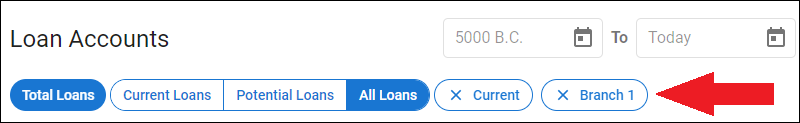
oUse the Items per page field at the bottom right of the screen to indicate how many items appear in each page of the list. Possible selections are 5, 10, 20, and 100. Use the adjacent arrow buttons to view different pages of the list.
•Each loan in the list is accompanied by a Loan Details button. Click this button to open the Loan Information screen, which displays more detailed information about the selected account. See help for that page for more information.
|
Note For Loan Servicing Employees: Remember that GOLDPoint Systems can generate reports for your institution pertaining to information about investor accounts. The full list of loan reports provided by GOLDPoint can be found here, where you'll find reports specifically tailored to investors. A few examples of these reports are:
|
|---|