Navigation: Loans > Loan Screens > Account Information Screen Group > Signature Loan Details Screen > Loan tab >
Interest Information field group
Use this field group (on the Loan tab of the Loans > Account Information > Signature Loan Details screen) to view and edit interest information on the customer signature loan (payment method 16).
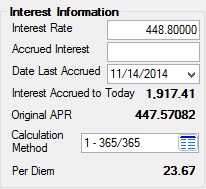
The fields in this field group are as follows:
Field |
Description |
|
|
Mnemonic: LN16RT |
This field displays the interest rate to use on the customer signature loan account. This field is filled during loan origination and should not be changed. |
|
|
Mnemonic: LNACIN |
This field indicates the amount of interest accrued on the customer signature loan account (including unpaid interest) up to (but not including) the Date Last Accrued (see below). See below for more information.
|
|
|
Mnemonic: LNDLAC |
This field indicates the most recent date interest was calculated and added to the accrual of the customer signature loan account. |
|
|
Mnemonic: ASBATYDINT |
This field indicates the amount of interest accrued on the customer signature loan account (including unpaid interest) up to the present day. |
|
|
Mnemonic: LNAPRO |
This field indicates the original annual percentage rate (APR) of the customer signature loan account. |
|
|
Mnemonic: LNIBAS |
Use this field to indicate how the system should calculate interest on the customer signature loan account. See below for more information.
|
|
Per Diem
Mnemonic: ASBADIEM |
The value in this field is one day's Accrued Interest (see above).
Institution Option POPD allows the amount in this field (and the payoff quote from the Loans > Payoff screen) to display as three decimals (as opposed to two). The <Per Diem> merge field can be added to any even letters generated through GOLD EventLetters. |