Navigation: Loans > Loan Screens > System Setup Screens >
Using comments in CIM GOLD is a fast and easy way to track your customers’ history with your institution and to provide instructions on customer follow-up using standard codes for your institution, instead of typing data.
The comment types you create on the Loans > System Setup Screen > Comment Types screen will appear in the Comment Type field on the Customer Relationship Management > Comments screen, as shown below.
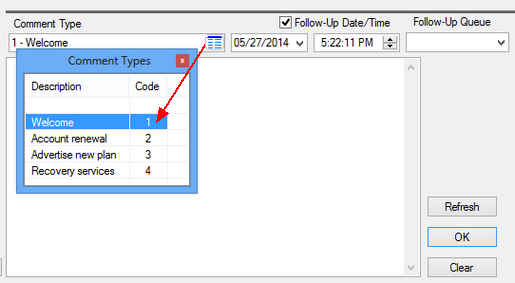
Customer Relationship Management > Comment Screen
The Comment Type field designates what type of comment you are creating. You can establish as many comment types as your institution needs.
To set up comment types on the Comment Types screen, complete the following steps.
1.Click ![]() at the bottom of the screen.
at the bottom of the screen.
2.Enter a number to correlate with the comment type in the Comment ID field (mnemonic CNNTYP), then type a description of the type of comment in the Comment Description field (mnemonic CNTEST).
3.Click ![]() . The comment type is added to the list view at the top of the screen, and you can add and view the comment from the Comment Type field on the Customer Relationship Management > Comments screen.
. The comment type is added to the list view at the top of the screen, and you can add and view the comment from the Comment Type field on the Customer Relationship Management > Comments screen.
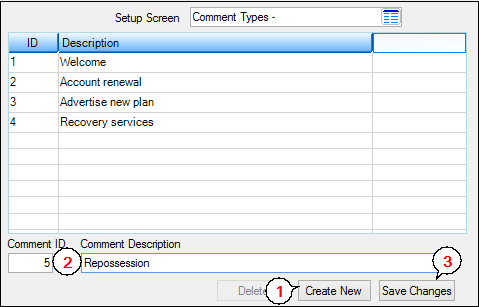
Loans > System Setup Screens > Comment Types Screen
See also:
Follow-up Queues from Comments
|
Record Identification: The fields on this screen are stored in the CSCN record (Customer Comment Types). You can run reports for this record through GOLDMiner or GOLDWriter. See CSCN in the Mnemonic Dictionary for a list of all available fields in this record. Also see field descriptions in this help manual for mnemonics to include in reports. |
|---|
In order to use this screen, your institution must:
•Subscribe to System Setup Screens on the Security > Subscribe To Mini-Applications screen.
•Set up employees and/or profiles with either Inquire (read-only) or Maintain (edit) security for System Setup Screens on the CIM GOLD tab of the Security > Setup screen. |