Navigation: Loan Screens > IRS Form 1099-C Screen >
Borrower Information list view
Entry: System, list view
F/M: No
Mnemonic: N/A
Screen: Loans > IRS Form 1099-C screen
This list view displays basic information about the name, address, and ownership status of the customer.
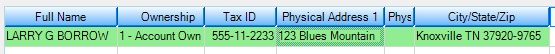
Once information is entered in the other fields on this screen and added to this list view (when <Add Entry> is clicked), this information cannot be deleted on this screen. IRS GOLD must be used to delete any previously entered information. However, information can be edited using the fields on this screen (and marking the Corrected field).
All customers are displayed regardless of ownership status. However, 1099-C forms will only be created for the IRS owner, account co-owner, or co-signers of the loan. The IRS owner is selected by default and will be highlighted in green. If Original Debt $10,000 or Greater is marked, any account co-owners or co-signers will also be selected and highlighted green.
Click any column header to organize the list view by that column's information type.