Navigation: Loans > Loan Screens > Account Information Screen Group > Consumer Line-of-Credit Screen > Options tab >
Automatic Repayment field group
Use this field group to view and edit auto repay information for the customer line-of-credit (LOC) loan account.
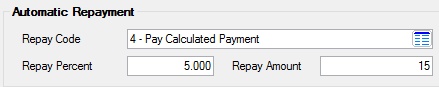
To learn more about how LOC loans function, see the Line-of-Credit Loan Information help page. The fields in this field group are as follows:
Field |
Description |
||||||||||||||||
|
Mnemonic: LNRLRC |
Use this field to indicate how automatic repayment of this loan through a deposit account will occur. Possible selections in this field are:
If 000 is selected, no repayment attempts are made. If 001 is selected, the system will attempt to make the payment nightly. Codes 002, 003, and 004 take the last two numbers in the Finance Charge Code field and attempt to make the payment that number of days prior to the loan due date. The system will attempt to make the payment each night until the loan is current.
Codes 200 through 230 can be entered in this field, which allow repayment to be made relative to the loan due date. For example, "200" attempts repayment on the loan due date. "201" attempts repayment one day before the loan due date, and so on until "230," which will attempt repayment 30 days before the loan due date. By requesting that GOLDPoint Systems run the auto repay function nightly, an institution can take an automatic payment for a loan as soon as money has been deposited into the transfer account. If the principal balance of the loan is zero, the system will continue to attempt repayment until the Total Finance Charge Due is zero.
This field works in conjunction with the Transfer Account field.
|
||||||||||||||||
|
Mnemonic: LNRLRP |
Use this field to indicate the percentage of the balance your institution wants paid through the automatic repayment feature, rather than an amount. If "003" has been entered in the Repay Code field, this field must be used. |
||||||||||||||||
|
Mnemonic: LNRLRA |
Use this field to indicate an amount of the balance your institution wants paid through the automatic repayment feature, rather than a percentage. If "002" has been entered in the Repay Code field, this field must be used. |