Navigation: Loans > Loan Screens > Account Information Screen Group > Consumer Line-of-Credit Screen > Options tab > Billing & Payment Options field group > Coupon & Billing Cycle codes > Coupons >
New coupons are created each year after the annual analysis is run. The system will print the first coupon beginning with the Reserve Analysis Effective date and will generally print 12 coupons. (If you have a P/I change date, balloon date, or action code date or the term ends before 12 coupons, they stop at the respective date.) In addition, there is an institution option that stops the creation of coupons for adjustable loans with no reserve constant. This eliminates your sending coupons twice a year (at P/I change date and annually) when the payment amount is the same. This is especially helpful if you are paying a vendor each time a payment book is created (request).
The following examples show the different type of coupons that can be ordered:
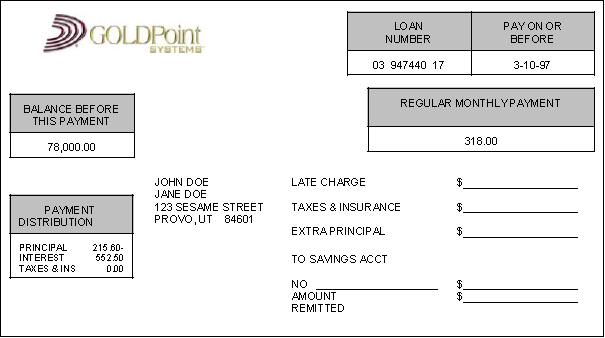
Bill Code 1, Bill Cycle 101 - Standard GOLDPoint Systems Coupon with Payment Breakdown, No Late Charges
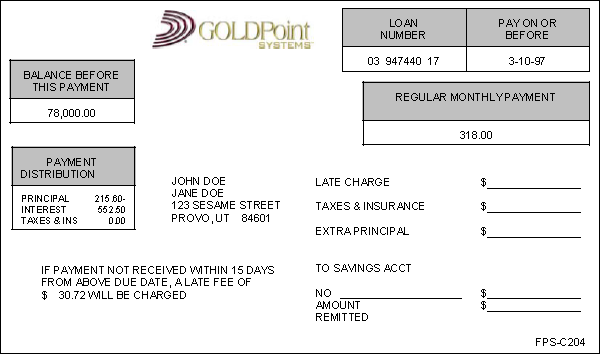
Bill Code 3, Bill Cycle 101 - Standard GOLDPoint Systems Coupon with Payment Breakdown and Late Charge Message
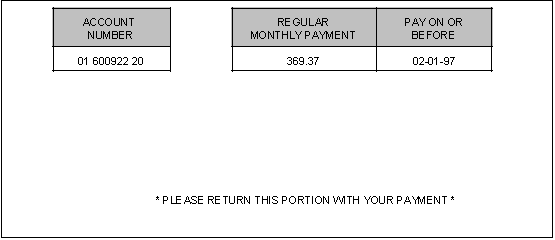
Bill Code 4 - Modified Type Coupon
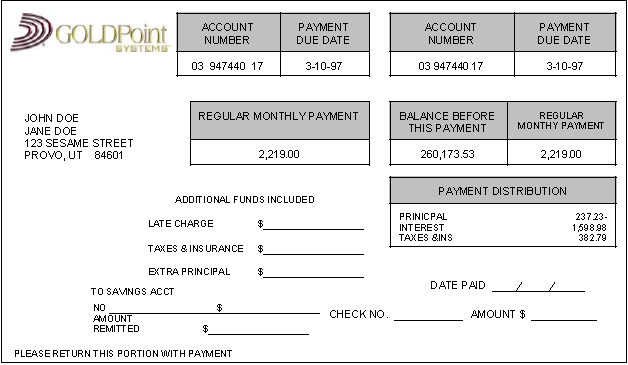
Bill Code 014, Bill Cycle 101 - Standard GOLDPoint Systems Coupon with Payment Breakdown and No Late Charges
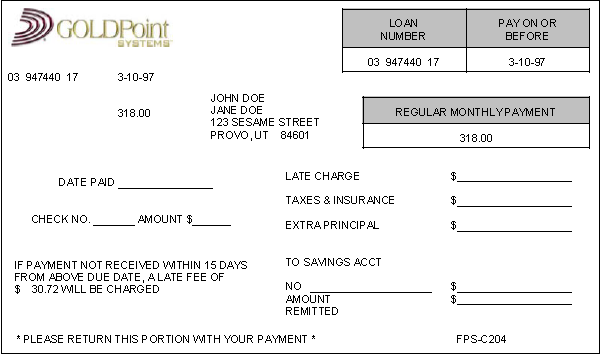
Bill Code 015 - Standard GOLDPoint Systems Coupon without Payment Breakdown, with Late Charge Message
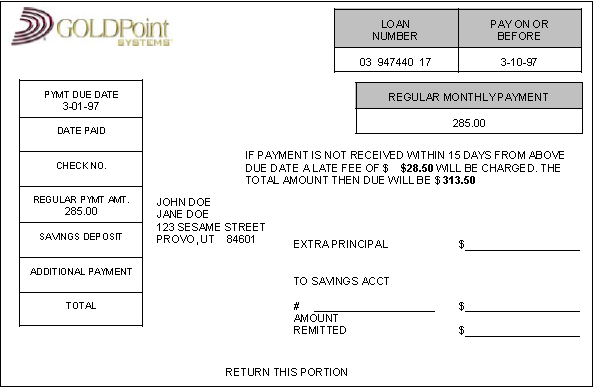
Bill Code 016 - Standard GOLDPoint Systems Coupon without Payment Breakdown, but with Late Charge plus Payment, Laser Only
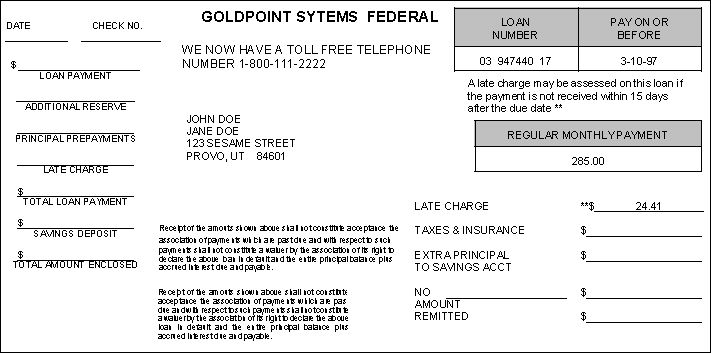
Bill Code 017 - Standard GOLDPoint Systems Coupon without Payment Breakdown including Late Charge and Advertising Message