Navigation: Deposit Reports > Deposit Reports - Numerical Order >
Availability
This report should be run daily in the afterhours to create the data file that is sent to the vendor.
Purpose
The Privilege Manager Software Import File program is formatted for the John M. Floyd & Associates company to use with its Privilege Manager Software. The report aids in processing information on accounts that use overdrafting and go negative. The file contains only those accounts that have a checkmark in the Can Account Go Negative? field (DMDNEG) on the Deposit Additional Fields screen (function 3/4), and have a negative value in the Current Balance field on the Deposit Master Fields screen (function 1/2). The report does not actually print in any form; rather, this program creates a file that is sent to your institution via the File Transfer Utility program. Your institution then submits the file to John M. Floyd & Associates.
|
GOLDPoint Systems Only: The report setup must include the following: Input records are: DM, MN, and TG. If certain product codes are required, they should be entered into the pull field area of the report setup with “or” statements between each one. In the Misc Parm field, you can set up to four different negative limits (as determined by the Negative Limit field (DMNGLM) on the Deposit Additional Fields screen (function 3/4)). Separate files will be created for each set of accounts with the negative limits you specify. Each negative limit entered in the Misc Parm field must be six characters long: four dollar digits and two decimal places (do not include the minus sign or the decimal point). Use leading zeroes, and separate each negative limit with a blank space. If this field is blank or filled with zeroes, every account with a negative balance will be sent in the file. If Misc Opt 1 = “Y,” then the report will skip all accounts with the overdraft feature. The Critical fields must be “1” to “4.” JCL must also be set up to process this file. |
|---|
Floyd & Associates Layout
The following file layout is for sending reports to John M. Floyd & Associates:
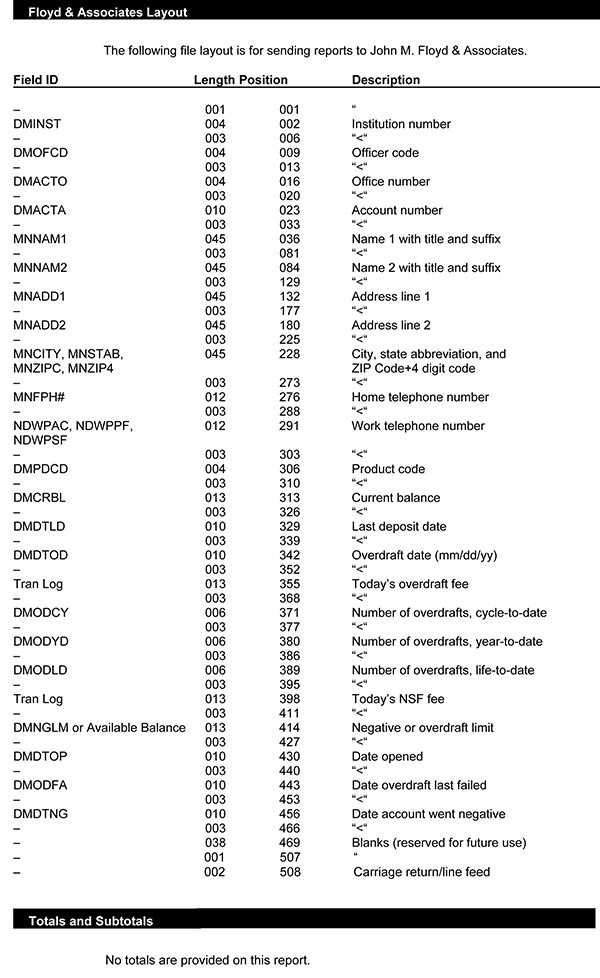
Totals and Subtotals Provided
No totals are provided on this report.