Navigation: Deposit Reports > Deposit Reports - Numerical Order >
Availability
This report must be run daily in the afterhours.
Purpose
The deposit portion of the Daily Statistics Report is a collection of information of total balances, averages, and numbers of accounts that have the CD feature set. This report is e-mailed to specified personnel at your institution every processing day.
|
Note: This report is not printable. A setup form must be completed by your institution and sent to GOLDPoint Systems before this report can be set up. The form is included in this documentation. |
|---|
The loan portion of this report is created by running the Daily Statistics Report For Loans (FPSRP210) and the Daily Statistics Delinquency Report For Loans (FPSRP211). Institution option EISU must also be turned on in order for the information to be gathered for the e-mail.
The General Ledger portion of this report is created using custom report number 8888 and is set up in group number 88. Your GOLDPoint Systems banking consultant must set up the report for you.
|
GOLDPoint Systems Only: Institution option EISU must be set up in order to use this function. |
|---|
Report Column Information
Column |
Description |
|---|---|
Total O/S ($) |
This shows the total current balances (DMCRBL) for all certificate accounts. |
Total O/S (#) |
This is the total number of certificate accounts. |
Total O/S (Avg) |
This shows the current average balance of all the certificate accounts in your institution. This figure is calculated by dividing the total current balances (found in box 1 above—DMCRBL) by the total number of accounts (box 2). |
Volume ($) |
This shows the total current balances (DMCRBL) of all new accounts opened in the current month (DMDTOP). |
Volume (#) |
This is the total number of new accounts in the current month. |
Gain/Loss MTD ($) |
This amount is obtained by adding the current balances (DMCRBL) of all certificate accounts opened since the beginning of the month and subtracting the beginning-of-the-month balances (DMMEBL) of all certificate accounts closed this month. |
Gain/Loss MTD (#) |
This number is obtained by subtracting the number of accounts closed this month from the number of accounts opened this month. |
MTD Deposit ($) |
This shows the total of month-to-date deposits (DMMDDP). |
Total Prior Mo. End ($) |
This is the total of monthend balances for all accounts (DMMEBL). |
Total Prior Mo. End (#) |
This is the total number of accounts used in calculating the Total Prior Mo. End ($). |
Total Prior Mo. End (Avg) |
This shows the monthend average balance of all the accounts in your institution. This figure is calculated by dividing the total monthend balances (found in box 9—DMMEBL) by the total number of accounts (box 10). |
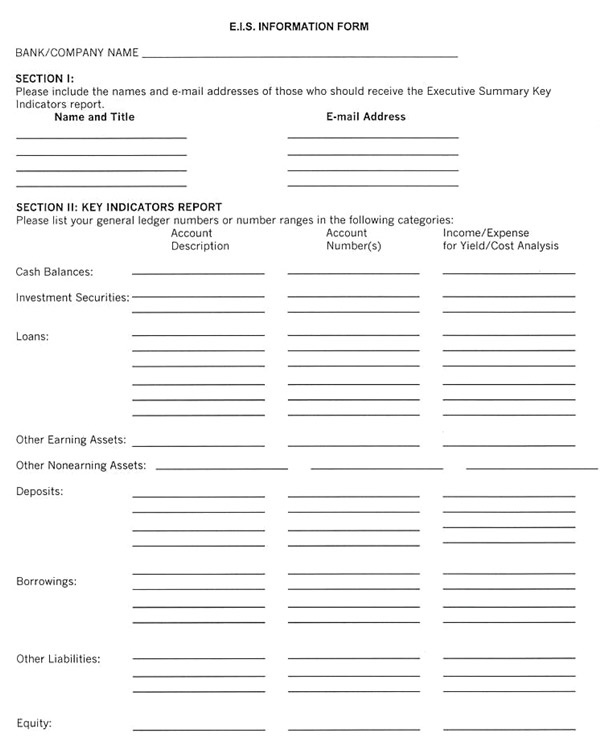
E.I.S. Information Form, page 1
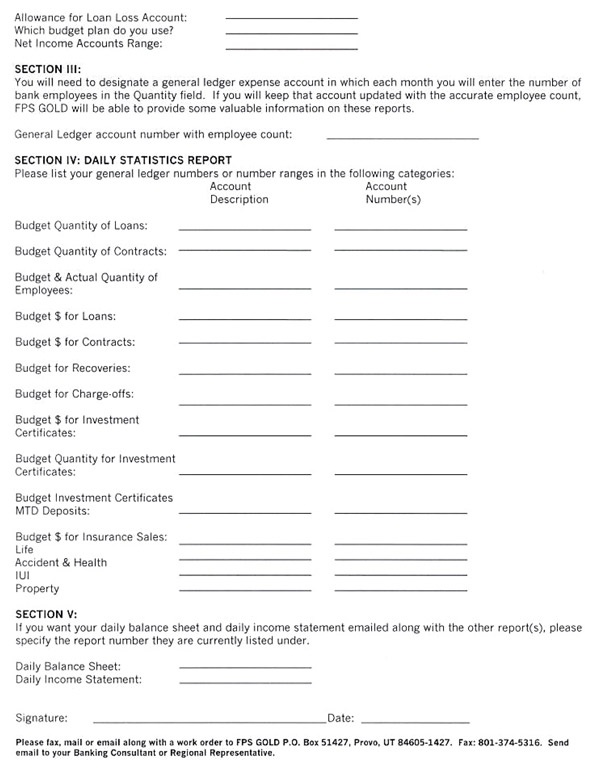
E.I.S. Information Form, page 2