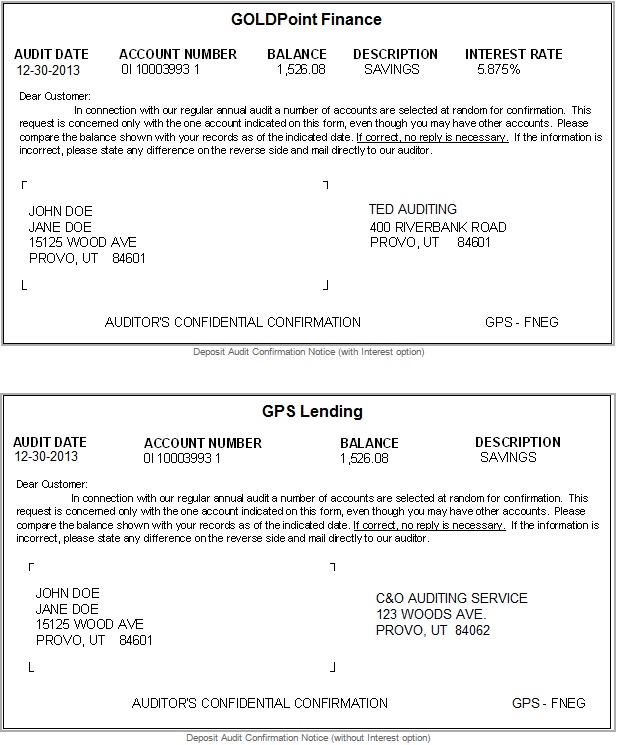Navigation: Deposit Reports > Deposit Reports - Numerical Order >
Availability
This report is run yearly at the request of each institution's auditor in the afterhours.
Purpose
The Auditor Confirmation Notices and Report allows the auditor to randomly verify the balance of selected customers' accounts. You can designate options on how the system randomly selects which accounts to use for the audit by using the GOLD Services > Audit Confirmation > Deposit Audit Confirmation screen in CIM GOLD. The When to Run field on that screen designates when the system will generate the confirmation notices and report.
Features Available
1.Allow accounts to be selected based on the following items for deposits:
Account Number (Range of Accounts)
Account Balance (Maximum and Minimum dollar amounts)
Product Code
General Category
Account Features (CK, OD, RT, etc.)
Cycle Code
Account Type
Open or Closed Accounts
For loans, see the Loan Audit Confirmation section in the GOLD Services manual on DocsOnWeb.
2.Allow report/notices to be sorted according to each of the select options listed above.
3.Allow last cycle-end balance to be printed for cycling/checking accounts instead of file date balance.
4.Allows you to specify a number of accounts to skip on entry to account range being read.
5.Allow Audit Confirmation notices to print the interest rate on deposit and loans notices. Institution option OPT2 (NTRT) should be set to "Y."
6.Allow user to specify a number of accounts to skip between each account that is selected (interval).
See FPSDR086 Example for an example of this report. See below for examples of the notices sent to customers (with and without the Interest option).