Navigation: Deposit Screens > Retirement Screen Group > Retirement Plan Screen >
Use this tab to view and edit information about the retirement fees assessed on the customer retirement account.
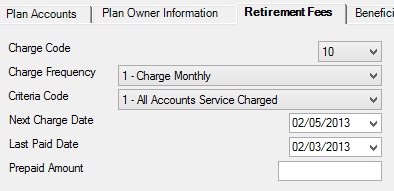
Deposits > Retirement > Retirement Plan Screen, Retirement Fees Tab
The fields on this tab are as follows:
Field |
Description |
|
Mnemonic: RPSVCD |
In this field, enter a service charge code to indicate a service fee to be charged for the customer retirement plan. Service charge codes are set up for your institution on the Deposits > Definitions > Service Charges screen. |
|
Mnemonic: RPSVFQ |
Use this field to indicate how often the service charge specified in the Charge Code field will be assessed. Possible selections in this field are:
0 - never charge 1 - charge monthly 3 - charge quarterly 6 - charge semi-annually (every 6 months) 12 - charge annually |
|
Mnemonic: RPCTCD |
Use this field to indicate a code which acts as a qualifier for the fee specified in the Charge Code field. This code designates which customer accounts will be debited for the fees. Possible selections in this field are:
0 no fees charge 1 all accounts fee charged 2 newest account fee charged 3 oldest account fee charged 4 account with lowest balance fee charged 5 account with lowest rate fee charged 6 account with highest balance fee charged 7 account with highest rate fee charged 8 first open account on file for plan fee charged |
|
Mnemonic: RPSVDT |
Use this field to indicate when the fee indicated in the Charge Code field will next be applied to the customer retirement account. This field updates automatically based on the values entered in the Charge Code, Charge Frequency, and Criteria Code fields. |
|
Mnemonic: RPDTCP |
Use this field to indicate the most recent date the fee indicated in the Charge Code field was charged to the customer retirement account. This field updates automatically based on the values entered in the Charge Code, Charge Frequency, and Criteria Code fields. |
|
Mnemonic: RPPRSV |
Use this field to indicate any amount the customer has prepaid toward the fee specified in the Charge Code field through a teller transaction. This field is automatically updated by the system, which uses the value in this field in assessing the remaining amount of the fee to charge to the customer retirement account. |